How To Setup AMP for Mobile Pages?
Being AMP-compliant will improve page load speed
Google today places a big emphasis on web page loading time. The loading speed has even become a ranking factor that impacts how highly your page appears on the SERP. Additionally, customers themselves place a big emphasis on speed, with 40 percent clicking off of a mobile page that does not load within three seconds. Accelerated Mobile Pages (AMP) was designed to provide a solution for this desire for speed by giving site owners the chance to greatly amplify their speed, and therefore hopefully increase user engagement and encourage people to interact more with the brand.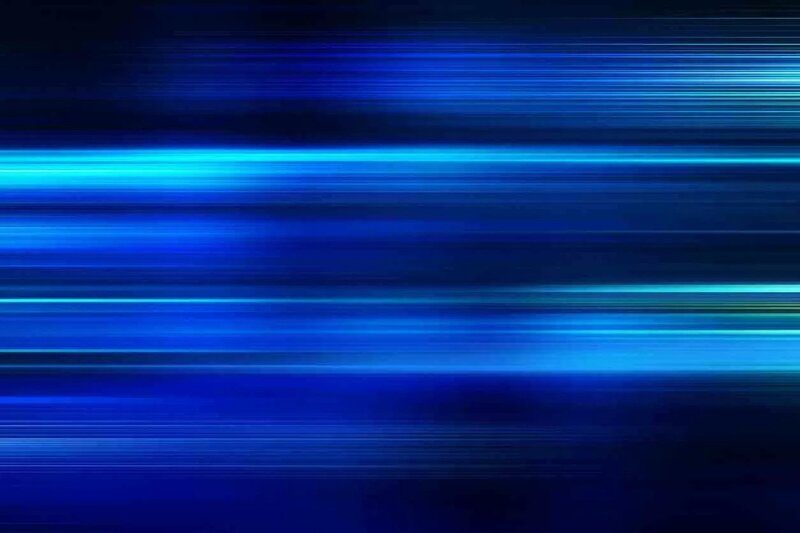
In the years since AMP was first released, the prevalence of these sites have also increased. They began largely as news sites that appeared in carousels or at the top of the page. Now, however, they have become increasingly widespread as their speed continues to appeal to users online.
When sites are set up with AMP, they consist of stripped-down HTML, with anything ‘extra’ that does not contribute directly to the user experience being removed. This allows the page to load as quickly as possible. Utilizing AMP and increasing page load speed decreased bounce rate for slow-loading pages which is rewarded by Google.
Anyone who wants to use AMP pages to build up their site should know how to set it up.
Google AMP set up best practices
If you have a CMS platform, you can use any one of the range of plugins that will make it easy for you to set a page as AMP compatible. This plugin will help you convert the page to the AMP format, which will then be displayed in the AMP style by Google.
As you create your AMP pages, you will want to follow Google’s best practices guidelines to get the job done properly. These include:
- Making sure that the content in the AMP version of the web page is a mirror image of the content on the standard URL version.
- Schema should be used to differentiate between the AMP and the non-AMP version of the web pages.
- The URL for the AMP page should make sense for users, such as using the same URL structure of the rest of your website, with only ‘AMP’ included somewhere.
- Take the time to validate the AMP pages you have created. This will allow you to verify that the content has been set up correctly and that Google will understand the page as an AMP page.
As you create your AMP pages, you will want to measure your traffic and engagement, the same way you would the rest of the pages on your website. You can add Google Analytics code snippets to your AMP pages, following a similar process as you do for the rest of your site. You will need to find the <GA_MEASUREMENT_ID> on your AMP page and replace it with the property ID that you own. This will allow you to track and measure your AMP pages alongside the rest of your site.
Creating AMP pages will allow you to capitalize on the trends of the site speed and engagement. If you want to make sure that your pages load as quickly as possible, strongly consider using AMP to maximize your loading speed.
Being AMP-compliant will improve page load speed
Google today places a big emphasis on web page loading time. The loading speed has even become a ranking factor that impacts how highly your page appears on the SERP. Additionally, customers themselves place a big emphasis on speed, with 40 percent clicking off of a mobile page that does not load within three seconds. Accelerated Mobile Pages (AMP) was designed to provide a solution for this desire for speed by giving site owners the chance to greatly amplify their speed, and therefore hopefully increase user engagement and encourage people to interact more with the brand.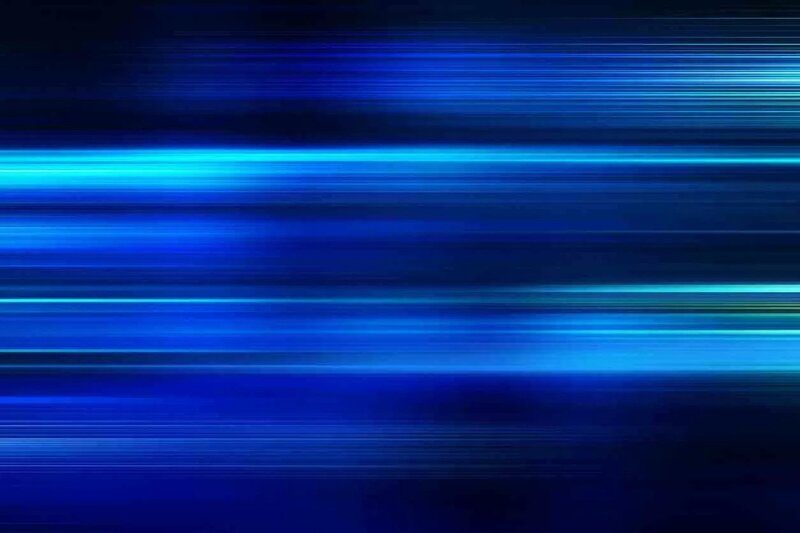
In the years since AMP was first released, the prevalence of these sites have also increased. They began largely as news sites that appeared in carousels or at the top of the page. Now, however, they have become increasingly widespread as their speed continues to appeal to users online.
When sites are set up with AMP, they consist of stripped-down HTML, with anything ‘extra’ that does not contribute directly to the user experience being removed. This allows the page to load as quickly as possible. Utilizing AMP and increasing page load speed decreased bounce rate for slow-loading pages which is rewarded by Google.
Anyone who wants to use AMP pages to build up their site should know how to set it up.
Google AMP set up best practices
If you have a CMS platform, you can use any one of the range of plugins that will make it easy for you to set a page as AMP compatible. This plugin will help you convert the page to the AMP format, which will then be displayed in the AMP style by Google.
As you create your AMP pages, you will want to follow Google’s best practices guidelines to get the job done properly. These include:
- Making sure that the content in the AMP version of the web page is a mirror image of the content on the standard URL version.
- Schema should be used to differentiate between the AMP and the non-AMP version of the web pages.
- The URL for the AMP page should make sense for users, such as using the same URL structure of the rest of your website, with only ‘AMP’ included somewhere.
- Take the time to validate the AMP pages you have created. This will allow you to verify that the content has been set up correctly and that Google will understand the page as an AMP page.
As you create your AMP pages, you will want to measure your traffic and engagement, the same way you would the rest of the pages on your website. You can add Google Analytics code snippets to your AMP pages, following a similar process as you do for the rest of your site. You will need to find the <GA_MEASUREMENT_ID> on your AMP page and replace it with the property ID that you own. This will allow you to track and measure your AMP pages alongside the rest of your site.
Creating AMP pages will allow you to capitalize on the trends of the site speed and engagement. If you want to make sure that your pages load as quickly as possible, strongly consider using AMP to maximize your loading speed.