For eCommerce clients, managing product listings can be a challenge from an eCommerce SEO standpoint. Products often move in and out of stock, and no company wants to regularly delete pages. Not only does that create a terrible user experience, but it would be detrimental to eCommerce SEO.
When products go out of stock, eCommerce vendors have a few goals they need to consider. One, they want to preserve the customer experience. Secondly, they want to make sure their site maintains all SEO rankings they may have earned from this particular page. Finally, they also want to keep their prospective customers engaged, even if the site didn't have the product needed at a particular point in time.
These goals can be largely accomplished when eCommerce brands and retail brands with eCommerce presence pay attention to to the page setup and optimize it to take advantage of opportunities to build relationships with clients.
Frustrations customers encounter on eCommerce sites
Imagine you are shopping for a pair of rain boots. You find the pair you like in terms of color and style. You click on the product page and go to select your size, only to discover that this item is out of stock. For consumers, this situation can be very frustrating. They go through the trouble of finding the product, style, and color they want, but when they get to the final step, they find that they cannot actually purchase the desired item.
Imagine another day and you want to buy a new sweater. You search through Google and find a few results that you like. You click, therefore, directly to the product page. However, when you click on the item you want, you find yourself automatically redirected to similar products, but not the one you had selected. You do not receive any explanation for this redirection. Chances are, you now feel similarly frustrated with the brand and their website.
Brands must carefully balance avoiding disruption for their visitors, maintaining their eCommerce SEO, and encouraging people to continue to engage with the brand even though this particular product has been sold out.
Watch our Industry Focus - eCommerce webinar
Consider what the product line will look like in the future
To determine the best course of action for your page, you will need to first define the future of this particular product. Will this item definitely return? Your strategy will differ depending upon whether or not your product will be restocked.
If your product will not return, think about other products your brand offers. Do you have related products that would fit the needs of many prospective customers?
Once you know how your brand will handle this particular product moving forward, you will find it easier to plan the appropriate strategy.
Optimize product pages for items that will be returning for eCommerce SEO
When you know your product will return, you want to do everything possible to maintain your relationship with your customer. You can do that through clear communication that lets customers know exactly what is going on. Letting people move forward in their product search and only letting them know at the last minute that a product is out-of-stock does nothing to help the brand-client relationship, and it could hurt their user experience. Instead, you should let people know about the item's status as early as possible.
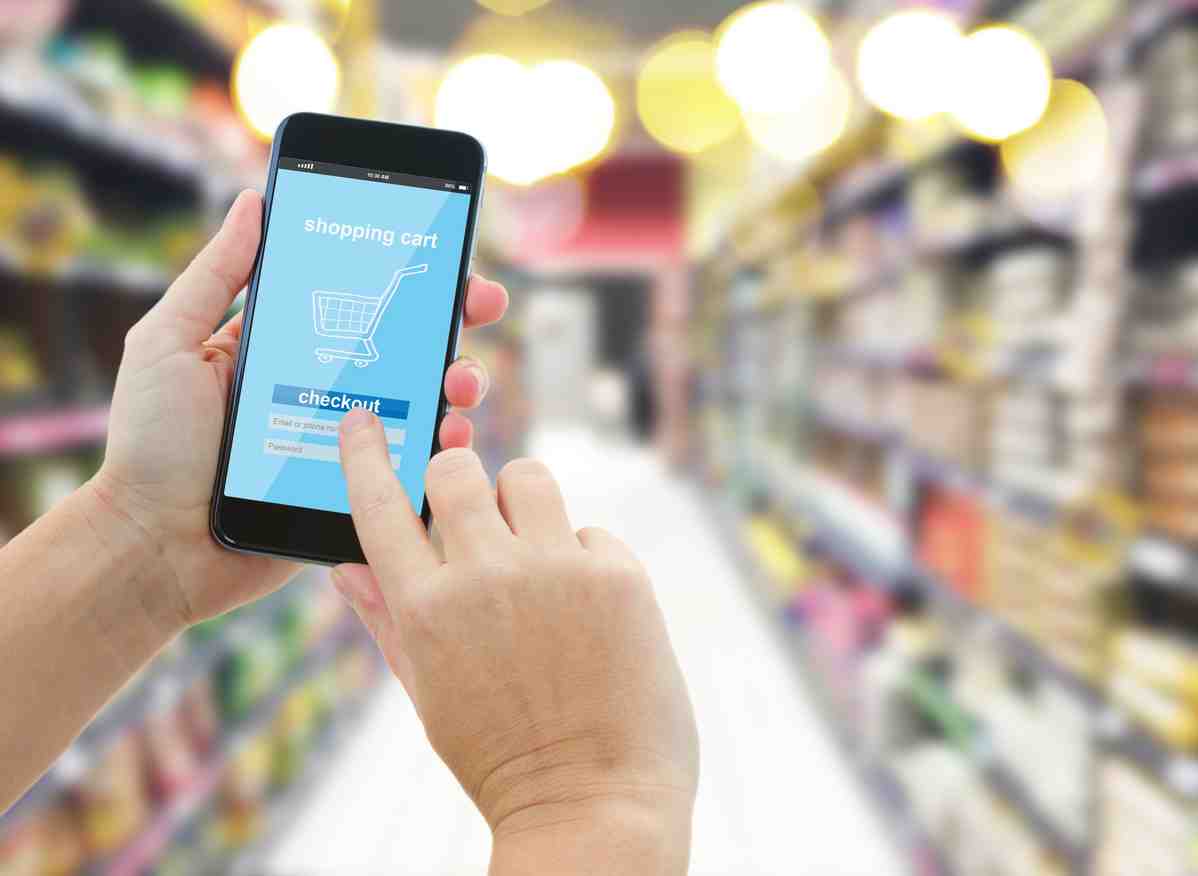 To efficiently communicate with customers, some brands will find it helpful to keep customers notified as products start to get low. For example, a notice that there are less than 10 of a particular item left not only provides a sense of urgency for people considering a purchase, but it also helps to prevent customers from being caught off-guard when the item is sold out a little while later.
To efficiently communicate with customers, some brands will find it helpful to keep customers notified as products start to get low. For example, a notice that there are less than 10 of a particular item left not only provides a sense of urgency for people considering a purchase, but it also helps to prevent customers from being caught off-guard when the item is sold out a little while later.
Within your site, on product search pages, make sure you clearly label any products that have gone out of stock. You also want to be as clear as possible regarding why this product is unavailable. This will give customers a better idea regarding what will happen in the future.
For example, if a product is out of stock because of high demand, let people know that it has gone out of stock because of many people interested and that you anticipate having new products as soon as possible. If a particular product is seasonal, letting customers know that it will return the following summer, for example, will also help manage their expectations.
If you can, you should also let customers know your estimated time for when the product will return. This will help them plan ahead to see if they really want this product from your particular brand, or if they will want to look elsewhere.
Watch our Industry Focus - Retail webinar
Note on sizes and out-of-stock SEO
Sometimes, brands have trouble because they run out of stock on a certain size of a product, but they might still have other sizes. In this situation it can be a struggle to let customers know early on in the process that certain sizes are sold out without accidentally discouraging people who might be happy to buy the in-stock sizes.
You may have to experiment with a few different strategies to determine the best course of action in this situation. Some brands may have success letting people know on the product page that some sizes are sold out. Others may choose to simply make the sold out sizes impossible to click with a clear notification.
If clients can filter your products by size, you want to make sure that products with out-of-stock sizes don't show up in the results for searches performed for those sizes.
If your online store ties closely with a brick-and-mortar store, you can also help point customers to potential inventory that might be available in stores.
Maintaining communication with customers
You can also use this opportunity to capture information from these customers. A simple "keep me updated" clickable option lets you capture the interested user's email address so that you can let them know when the product comes back in stock. Generally, this will provide you with the best opportunity to avoid losing a sale on this particular product.
This information, however, will also provide you with highly specific information about this particular prospect and what they want to buy. Therefore, you can target them appropriately in marketing campaigns moving forward.
Once you let customers know that this product is out-of-stock, many brands will also find it helpful to let customers know about related products that may be helpful to them. For example, if you carry the same product in other colors or slightly different styles, many customers may elect to purchase these rather than wait for this particular product to be restocked. Make sure that your recommendations are highly related to the missing product and have a reasonable chance of answering the customer’s needs.
Optimizing for a product that won't be restocked
Sometimes brands determine that certain products, for a variety of reasons, simply do not serve their company well. In these situations, organizations need to let customers know that certain products will not be available without hurting their eCommerce SEO or user experience.
You have two main choices in this situation. One, you can create a custom 404 page and let customers know explicitly that this product is no longer carried by your brand. With a custom page, you can individualize it to the user’s experience, stating the product is no longer available and then offering them alternatives that might fulfill their needs. If you end up removing a number of products, however, this may not be the best solution as having numerous deleted pages does not work well for eCommerce SEO.
If your product page does not receive a lot of traffic, or if you will continue to stock very similar products, you might also consider redirecting customers to related products. The key to success here, however, continues to be communication. Customers do not want to be automatically redirected to something they did not select without receiving a reason why. Let them know that you no longer carry the product they initially wanted, but that you think these products may help them.
Product page redirect best practices
Before setting up redirects for out-of-stock items you should confirm the final status of the product(s) being redirected. Remember the basics of 301 redirects vs. 302 redirects, if the product is going to be restocked in the near to mid-term future then use a 302 temporary redirect and deactivate it once your inventory is restored.
If the product's being cancelled, will remain out of stock indefinitely, or is being merged into a different product line (the one whose product page you're redirecting users to) then you should use a 301 permanent redirect. Depending on how your CMS handles sitemaps, you may also want to manually update your sitemap.xml to remove the URL of the product that no longer exists.
When you no longer carry a product, make sure you let Google know as well. Often, handling internal traffic will be easy - the deleted product will no longer appear in your searches within your website. You need to make sure the product does not continue to appear on Google Shopping pages either.
To protect your user experience and ensure that you keep people engaged with your site, consider the optimization strategies above.

