If you’re a digital marketer and landed on this page, it’s likely because you’re looking to understand SEO. Last year, especially due to the global pandemic, consumers shifted to more online purchasing and B2B companies shifted their marketing strategies to target online users.
According to Statista, in 2019, worldwide ecommerce sales were at $3.35 trillion and in 2020, this rose to a record high of $4.28 trillion. Because of this rapid growth in online sales, it is now more critical than ever to have a well-optimized digital footprint.
What is SEO?
SEO, or search engine optimization, is about getting your product, service or message to searches. In practical terms, SEO is the on-going process of improving your website to increase relevancy and drive traffic through organic search engine results. When a user enters a query into a search engine, the results are displayed on a search engine results page, also called a SERP. A SERP commonly includes paid advertisements and organic results. The organic results are those that can be influenced by SEO.
The core elements of SEO
There are many elements that influence organic ranking, and it can be daunting to know where to start. The easiest place to have the most impact would be with on-page and off-page SEO elements. For this post, we're going to dive into on-page SEO 101. Let’s look at a few that we suggest most beginners focus on. The common on-page SEO elements most beginners optimize include the following:
- Keywords
- Title tags
- Heading tags
- Image and Video alt text
- Meta description
- Internal links
- Topic relevance
Keywords. The heart and soul of SEO is keywords. Keywords are a way to distill topics down to focused queries used on search engines to generate results. Identifying which keywords are most relevant to your pages can be done through a process called keyword research. Using a research tool like BrightEdge Data Cube, you can find keyword search volumes, current ranks, search trends, competitiveness for keywords, related keywords and more.
Search trends are shifts in searches for specific keywords or groups of keywords. For example, more people searched for keywords revolving around leisure apparel when COVID-19 happened, and the country went into lockdown.
Search volume is a representation of how many searches a keyword receives during a period of time. This is usually collected monthly. You can leverage search trends and search volumes to strategize for new content.
Keyword competition refers to the quantity of SEOs or digital marketers hoping to rank for a specific keyword. Understanding the competitiveness of a keyword is a valuable to your SEO strategy in order to avoid wasting time and resources on keywords you won’t have an opportunity to rank for. If you optimize for a keyword with “high” competitiveness, you’ll have less of a chance of ranking high in the SERPs as many brands are working to rank for the same keyword. You’ll want to find keywords with “low” competition in order to maximize your rank opportunities.
Below is an example of keyword research using Data Cube.
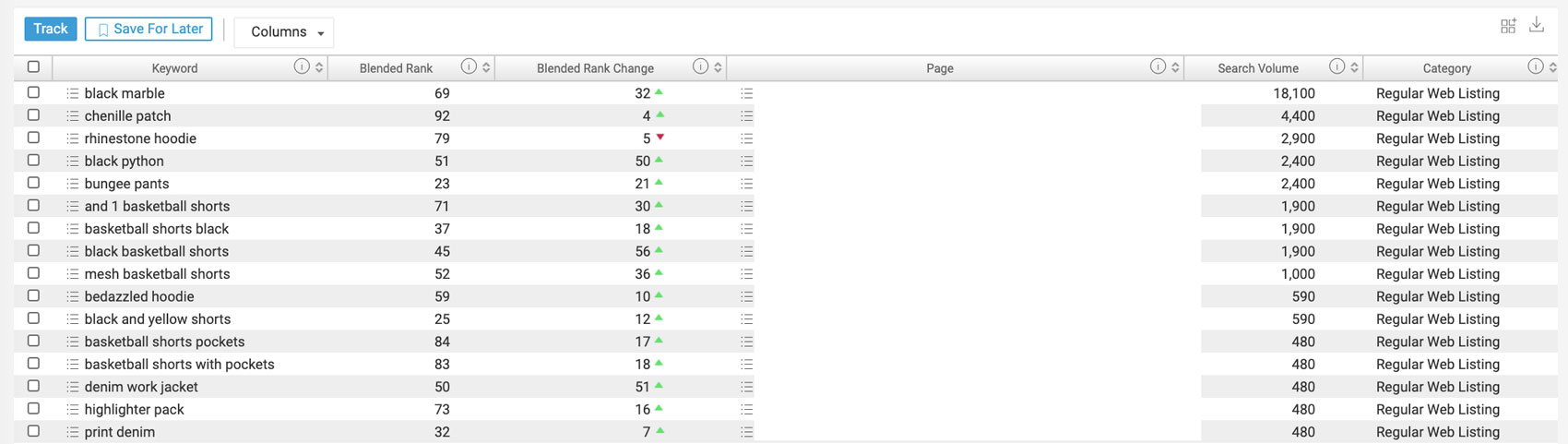
Title tags. Your title tag appears in the SERPs, is a title of a page appearing in a browser window or tab and tells both readers and search engine spiders what the page is about. You’ll want to leverage a keyword in your title tag for a better chance at ranking high in the SERPs. Title tags should be under 65 characters.
Below is an example of an organic SERP. The title tag for the first search result on the SERP is “What is SEO? A Guide to Site Optimization | BrightEdge.”
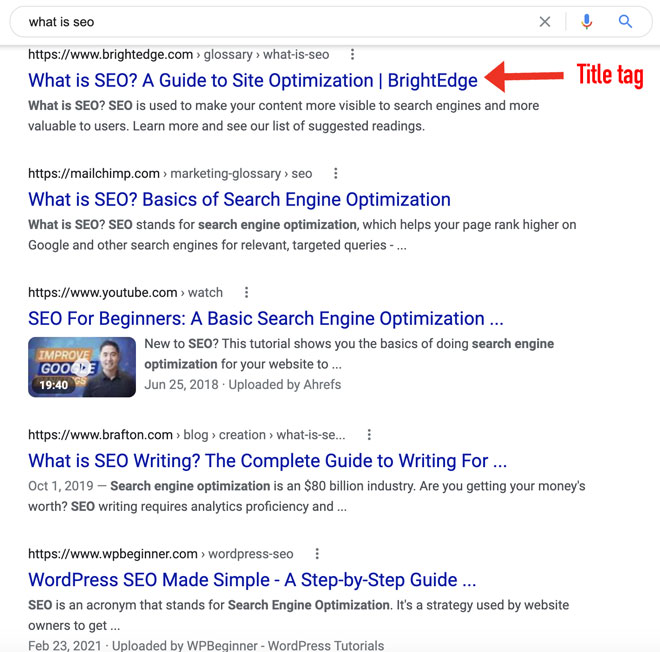
Heading tags. Heading tags are used to indicate to readers and search engines what each section of your page’s content is about. There are multiple heading tag types, ranging from H1 to H6 and each is evaluated in a descending priority order. A basic approach would be to organize your content under an H1 and a few H2s used whenever the content gets more specific or differs from the main purpose of the page. The keywords used in heading tags should go from most important to least important. Because you can optimize a page for multiple keywords, you’ll want to choose the ones you want to rank for with larger search volumes for H1, H2 and H3. Keep headers to a maximum of 70 characters.
Below is an example of an H1 and H2. The H1 is “Use widgets on your iPhone and iPod touch” and the H2 is “Add widgets to your Home Screen.”
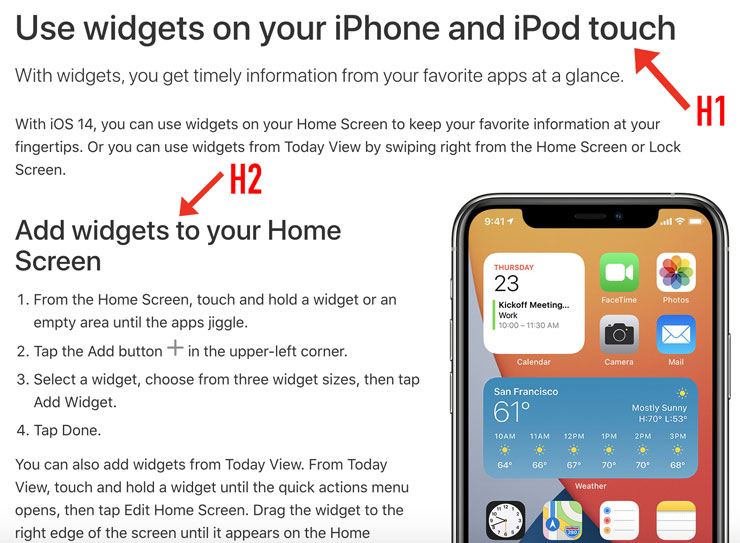
Alt text for images and videos. Alt text is the descriptor of an image or video that appears for the visually impaired. Search engines will also crawl and index this information, providing another element to optimize for relevance. The text should be under 100 characters and specific and descriptive enough for those who are visually impaired to understand an image using screen reading technology.
Below is an example of optimized image alt text. The image alt text is “Lawyer SEO keywords to excel with on your law firm’s site – BrightEdge.”
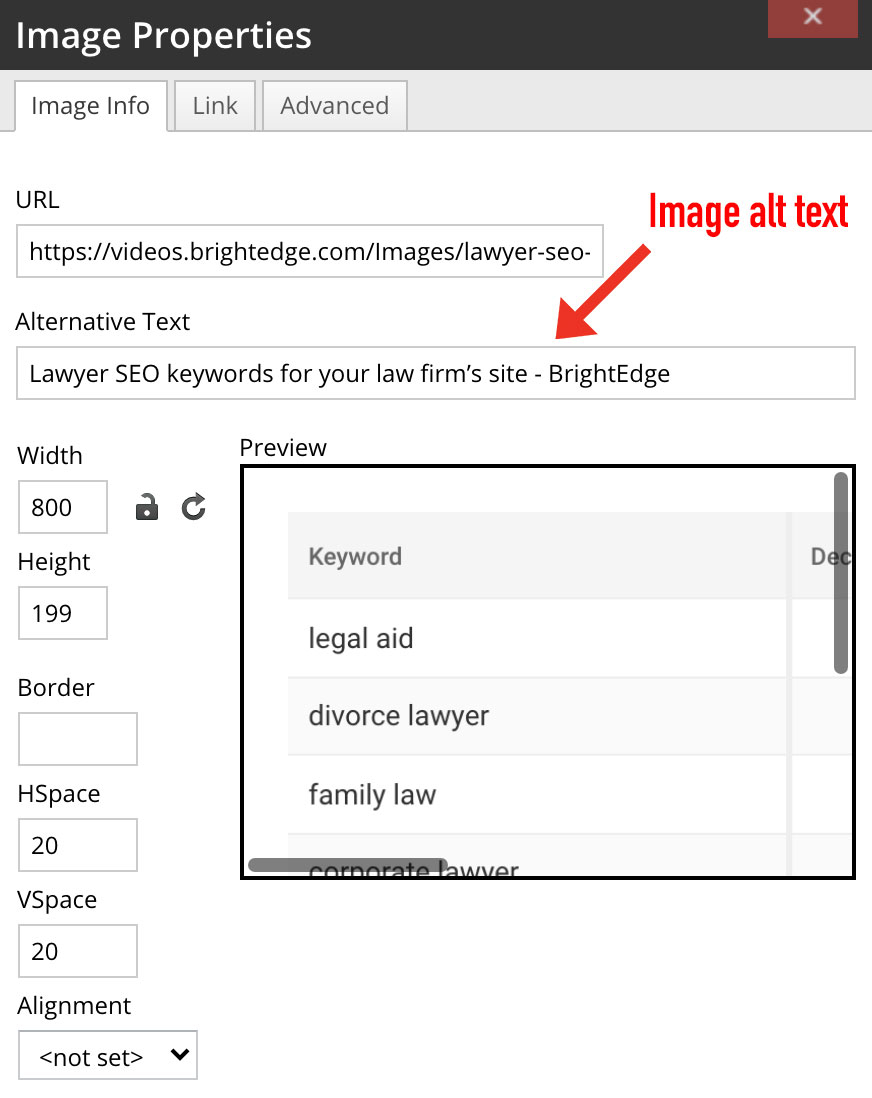
Meta description. A meta description’s length should not exceed 155 characters and should explain to a user what a page is about. The meta description will appear in the SERPs and if you don’t choose one, search engines will populate one for you based on the text of your page. To avoid this, write your own and leverage one to two keywords in your description. While a meta description is not a ranking factor for SEO, it can help attract the right audience to your pages.
Below is an example of a meta description.
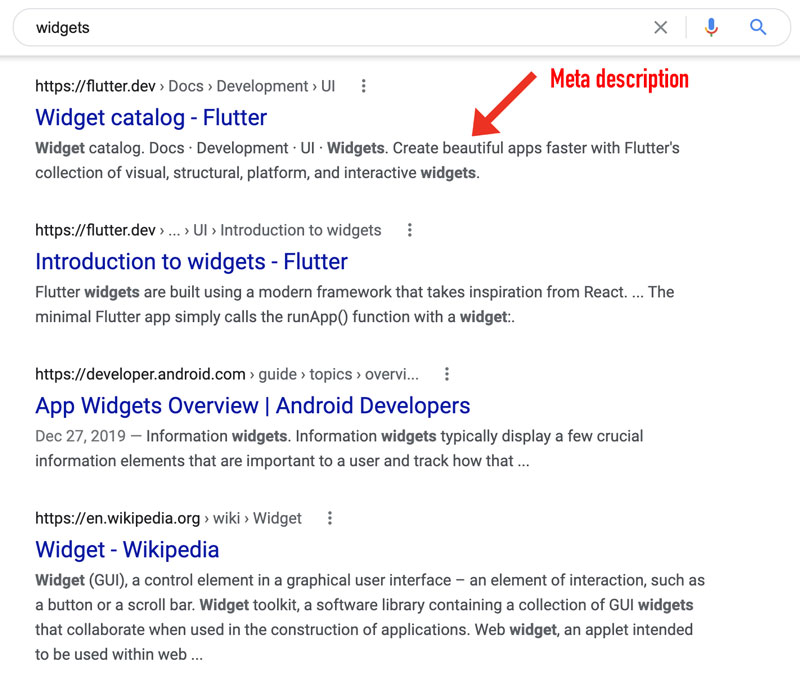
Internal linking. There are several benefits to connecting your pages to each other on your site. One benefit is driving traffic to a deeper page. Another is influencing longer session durations and lower bounce rates which tells search engines that users are interested in your content.
While internal linking has its benefits, there are a few areas to be aware of. Avoid linking just for the sake of adding a link and try to keep your internal linking per page to a minimum. Essentially, don’t overdo it.
Below is an example of internal linking. The blue text is where internal links are placed.
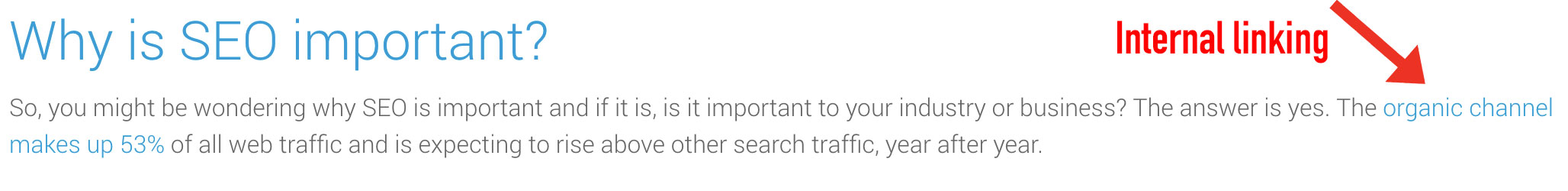
You’re now armed with an overview of SEO! Next, consider creating a page optimization process that works for you. Be sure to keep track of the keywords you’re optimizing and all your ongoing SEO efforts. If you see an increase in rank, determine what SEO elements work for that page and whether they make sense for each of your site pages. You can leverage a robust SEO platform like BrightEdge to track keyword, SEO efforts, ranks and more.
Remember that SEO is an iterative process and that search engines are constantly evaluating which pages are the best for a given search query. If you don’t immediately see an increase in ranking, go back and review these elements to see what further improvements can be made. Good luck!

