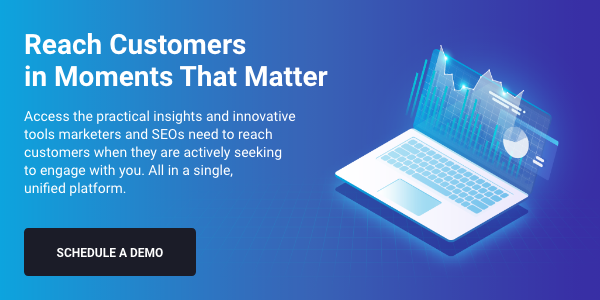How To Do Responsive Website Design?
The importance of responsive web development
With the variety of devices currently used by consumers today, you have to make sure that your website is ready to scale for each one. Having a website that does not fill the screen correctly can provide a poor user experience and encourage people to click off your website. A website that has not been setup properly for mobile devices at all can also lead to penalties in the Google algorithm under the mobile-first algorithm. Here are some basic starting points for responsive design.
- Prioritize what appears on the site
- Design the layout with mobile-first in mind
- Use Scalable Vector Graphics for any computer graphics
- Make sure the images fit well across devices
1. Prioritize what appears on the site. As sites need to be able to move back and forth between device and screen sizes, you do not want to create overcrowded webpages. Including too many items on a desktop screen, for example, can result in the page then looking too ‘busy’ when it shrinks down to mobile or tablet size.
Think carefully about what you actually want to have on the page. Prioritize each item, considering what graphics and text are the most important.
Remember to keep your buttons easy to use on mobile devices and your call to action clear.
2. Design the layout with mobile-first in mind. As you begin to build your web page, do not forget that since 2018, Google’s algorithm has been mobile-first. This means that the search engine giant first looks at how the page appears on mobile for the rankings on the SERP.
Therefore, organize the page layouts and text for a mobile audience first. Consider how the page appears on mobile devices and use that as your launching point to design the page.
3. Use Scalable Vector Graphics for any computer graphics. Scalable Vector Graphics will automatically resize according to the size of the screen they are on. This makes them particularly helpful for any images you have on your site that are computer-generated. With scalable graphics, the images will consistently remain sharp at different screen sizes, providing a more positive user experience.
4. Make sure the images fit well across devices. For images that are not computer-generated graphics, you want to make sure they continue to appear correctly on all screen sizes as well. You can have images resize by using the ‘width’ property of the image in your CSS, instructing it to adjust based upon the width of the screen it will be displayed upon.
Depending upon the size of the image, however, this can sometimes cause some unnecessary slow-downs of the page speed. For example, if the image is 1600px on the desktop, but will become a quarter of that on mobile, it does not do much good to load the entire 1600px image just to shrink it. This can cause unnecessary delays in loading speed.
Instead, you can upload alternate images to your site code, instructing the device to load certain images depending upon the screen size.
For example, say you have two images. One image will load for small screens - those with a maximum width of 600px, and another one for screens that run larger than 600px. In this situation, you might have code that looks something like this on your page.
- <picture>
- <source srcset="img_smallexample.jpg" media="(max-width: 600px)">
- <source srcset="img_example.jpg">
- <img src="img_example.jpg" alt="Example">
- </picture>
This tells small devices to load the first ‘smallexample’ image, while devices that do not fit this criteria will load the standard size image.
Responsive design can help create a better experience for users and allow them to realize the full potential of your site regardless of what size screen they use.
The importance of responsive web development
With the variety of devices currently used by consumers today, you have to make sure that your website is ready to scale for each one. Having a website that does not fill the screen correctly can provide a poor user experience and encourage people to click off your website. A website that has not been setup properly for mobile devices at all can also lead to penalties in the Google algorithm under the mobile-first algorithm. Here are some basic starting points for responsive design.
- Prioritize what appears on the site
- Design the layout with mobile-first in mind
- Use Scalable Vector Graphics for any computer graphics
- Make sure the images fit well across devices
1. Prioritize what appears on the site. As sites need to be able to move back and forth between device and screen sizes, you do not want to create overcrowded webpages. Including too many items on a desktop screen, for example, can result in the page then looking too ‘busy’ when it shrinks down to mobile or tablet size.
Think carefully about what you actually want to have on the page. Prioritize each item, considering what graphics and text are the most important.
Remember to keep your buttons easy to use on mobile devices and your call to action clear.
2. Design the layout with mobile-first in mind. As you begin to build your web page, do not forget that since 2018, Google’s algorithm has been mobile-first. This means that the search engine giant first looks at how the page appears on mobile for the rankings on the SERP.
Therefore, organize the page layouts and text for a mobile audience first. Consider how the page appears on mobile devices and use that as your launching point to design the page.
3. Use Scalable Vector Graphics for any computer graphics. Scalable Vector Graphics will automatically resize according to the size of the screen they are on. This makes them particularly helpful for any images you have on your site that are computer-generated. With scalable graphics, the images will consistently remain sharp at different screen sizes, providing a more positive user experience.
4. Make sure the images fit well across devices. For images that are not computer-generated graphics, you want to make sure they continue to appear correctly on all screen sizes as well. You can have images resize by using the ‘width’ property of the image in your CSS, instructing it to adjust based upon the width of the screen it will be displayed upon.
Depending upon the size of the image, however, this can sometimes cause some unnecessary slow-downs of the page speed. For example, if the image is 1600px on the desktop, but will become a quarter of that on mobile, it does not do much good to load the entire 1600px image just to shrink it. This can cause unnecessary delays in loading speed.
Instead, you can upload alternate images to your site code, instructing the device to load certain images depending upon the screen size.
For example, say you have two images. One image will load for small screens - those with a maximum width of 600px, and another one for screens that run larger than 600px. In this situation, you might have code that looks something like this on your page.
- <picture>
- <source srcset="img_smallexample.jpg" media="(max-width: 600px)">
- <source srcset="img_example.jpg">
- <img src="img_example.jpg" alt="Example">
- </picture>
This tells small devices to load the first ‘smallexample’ image, while devices that do not fit this criteria will load the standard size image.
Responsive design can help create a better experience for users and allow them to realize the full potential of your site regardless of what size screen they use.