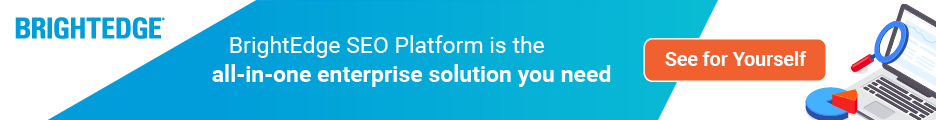How To Migrate a Website?
What is the best way to migrate a website?
Migrating a website can be an important part of customer experience, SEO, and managing a domain. If you need to change your CMS, enable HTTPS, undergo a rebranding or a merger, or otherwise need to migrate your site, however, completing this process accurately and correctly remains critical and takes careful planning. Without proper execution, it can have dramatic and bad impacts on your website.
With a site migration, you want to take every step possible to preserve your page rankings so that your site maintains its traffic and engagement rates. You also want to ensure that your customer experience remains consistent and positive. Here are the steps we recommend our community use.
- Get baseline measurements
- Start small
- Create a thorough 301 redirecting map
- Monitor throughout the process
- Ask for help when needed
- Get baseline measurements. Before you begin your migration, you want to get baseline measurements that will allow you to see exactly how your site performs now. This will allow you to carefully watch for any potential dips in traffic throughout your migration. If anything goes wrong in the process, you will be able to correct it as quickly as possible. You can also easily see how your migration impacts the future of your website. Key items to assess are: page load speed, mobile performance, SEO rank, SEO traffic, pages per visit, time per visit, and conversion.
- Start small. Once you begin to set up the migration, begin small. Start with a subdomain or small portion of your site. This will allow you to test your process and ensure that everything has been established as intended. If a certain portion of the new site or the migration process has not been set up correctly, you will find the error before it impacts the entire site.
- Create a thorough 301 redirecting map. If you change any urls, you will need to carefully and completely map every page of your old site to its corresponding page on the new site with a 301 redirect. You should create a list that shows precisely where the 301 redirects users to from each URL. This process is critical, as customers can easily still click on the links that take them to the former pages of your URL, and you do not want to create a poor user experience if they receive an error message in return. The redirects also will make it easier for you to maintain as much link equity as possible.
- Monitor throughout the process. As you migrate your site, be sure to continually monitor your site traffic and engagement rates. You want to make sure that you do not see sudden and dramatic drops that indicate a potential error. You also want to make sure that your traffic rates recover completely and that you can see steady progress following your migration. BrightEdge makes it easy for customers to set up this monitoring.
- Ask for help when needed. Involve your web develeopment and site operations teams. Develop a detailed QA plan and allow time for QA and adjustments. If you run into any problems with your migration, ask for help quickly. You do not want to have your traffic and rankings plummet following a migration and waste time trying to figure out the problem when an expert could help you find the problem faster. If you are part of the BrightEdge community, for example, the support staff can help you navigate the migration and keep your site strong.
A site migration can benefit you from an SEO perspective, but you have to make sure that you do not risk losing potential traffic and leads from errors. Instead, following the steps above should help you run through the process smoothly.
What is the best way to migrate a website?
Migrating a website can be an important part of customer experience, SEO, and managing a domain. If you need to change your CMS, enable HTTPS, undergo a rebranding or a merger, or otherwise need to migrate your site, however, completing this process accurately and correctly remains critical and takes careful planning. Without proper execution, it can have dramatic and bad impacts on your website.
With a site migration, you want to take every step possible to preserve your page rankings so that your site maintains its traffic and engagement rates. You also want to ensure that your customer experience remains consistent and positive. Here are the steps we recommend our community use.
- Get baseline measurements
- Start small
- Create a thorough 301 redirecting map
- Monitor throughout the process
- Ask for help when needed
- Get baseline measurements. Before you begin your migration, you want to get baseline measurements that will allow you to see exactly how your site performs now. This will allow you to carefully watch for any potential dips in traffic throughout your migration. If anything goes wrong in the process, you will be able to correct it as quickly as possible. You can also easily see how your migration impacts the future of your website. Key items to assess are: page load speed, mobile performance, SEO rank, SEO traffic, pages per visit, time per visit, and conversion.
- Start small. Once you begin to set up the migration, begin small. Start with a subdomain or small portion of your site. This will allow you to test your process and ensure that everything has been established as intended. If a certain portion of the new site or the migration process has not been set up correctly, you will find the error before it impacts the entire site.
- Create a thorough 301 redirecting map. If you change any urls, you will need to carefully and completely map every page of your old site to its corresponding page on the new site with a 301 redirect. You should create a list that shows precisely where the 301 redirects users to from each URL. This process is critical, as customers can easily still click on the links that take them to the former pages of your URL, and you do not want to create a poor user experience if they receive an error message in return. The redirects also will make it easier for you to maintain as much link equity as possible.
- Monitor throughout the process. As you migrate your site, be sure to continually monitor your site traffic and engagement rates. You want to make sure that you do not see sudden and dramatic drops that indicate a potential error. You also want to make sure that your traffic rates recover completely and that you can see steady progress following your migration. BrightEdge makes it easy for customers to set up this monitoring.
- Ask for help when needed. Involve your web develeopment and site operations teams. Develop a detailed QA plan and allow time for QA and adjustments. If you run into any problems with your migration, ask for help quickly. You do not want to have your traffic and rankings plummet following a migration and waste time trying to figure out the problem when an expert could help you find the problem faster. If you are part of the BrightEdge community, for example, the support staff can help you navigate the migration and keep your site strong.
A site migration can benefit you from an SEO perspective, but you have to make sure that you do not risk losing potential traffic and leads from errors. Instead, following the steps above should help you run through the process smoothly.