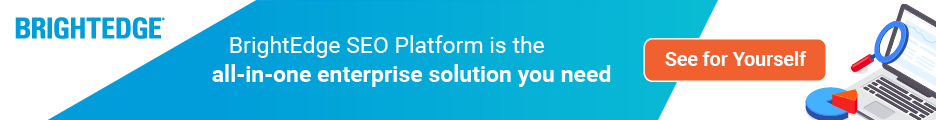What You Need To Know: Facebook Marketing
Since Facebook is one of the largest social media platforms in the world, Facebook business marketing has become one of the biggest digital channels in terms of new opportunities. The platform offers a variety of different paid and organic tools for brands to surface themselves to Facebook's sprawling user base. As with any other digital channel, there are certain things a marketing manager has to do to optimize for discoverability.
Let BrightEdge guide you through some of the essentials of Facebook marketing.
Facebook Ads
What are Facebook ads?
Facebook ads appear in two main places on the Facebook page when a person signs in. Some ads show up directly in a user's news feed. These ads contains an image, a prominent feature of the brand’s name, a phrase or two of content and a link to your company's website.
The second type of ads appears on the right hand side of the news feed. These ads are a little simpler, with your content name, web address, a short description, and an image.
How can I use Facebook to promote my business?
- Create different ads for mobile versus desktop. Users on mobile often have different intentions and different browsing habits than they do on desktop. Understand what your customers want to see in each scenario and design the ad appropriately.
- Test constantly. The importance of testing to determine the best images, the best text and the best targets cannot be underestimated. Try a few different designs to see which ones receive the most attention and the best returns. Use that insight to guide the campaign.
- Target your customers carefully. It is common to target your Facebook audience based upon interests or certain demographics, such as local cities. But it is also possible to target people based upon certain behaviors. Specifically, Facebook allows you to target people based upon factors such as their purchase intent and their devices.
- Segment your audience. Make sure that for each different group you intend to target, you develop an ad that specifically meets their needs and interests.
How do I know if my Facebook campaign was successful?
To see how successful your Facebook campaign is, it is important to look beyond the basic click or impression. Here are a few metrics to watch:
- What did people do after seeing your ad? How many clicked through? How many visited your website? How many people liked or shared your content?
- How much did each conversion cost?
- What is your relevance score? This gives you information on how relevant Facebook sees your ad in relation to your audience. This number dictates how expensive your ads are, how often your ads are shown and the priority they are given.
Facebook ads can be a great way to engage with your audience on Facebook, improve brand reach and encourage people to enter your sales funnel. Start experimenting with your ads to see the value they can offer you.
What is the Facebook algorithm?
In January 2018 Facebook announced a major algorithm change. To try and combat a perceived rise in the amount of extraneous and irrelevant advertising in people's Facebook feeds, the company now evaluates ads on the standard of "meaningful interactions." In essence, Facebook ads should be optimized to promote conversation between the brand and potential customers, gauged through comment responses as well as Likes. Additionally, attempts to artificially boost engagement rate, like encouraging users to provide one-word responses, will no longer help to boost an ad and may even incur a penalty.
Branding-Building on Facebook
How do you build brand awareness using Facebook business marketing?
Unfortunately, many businesses assume that Facebook social media marketing websites, particularly Facebook, are just opportunities to stand on a soap box and broadcast your brand message to the millions of people who use the platform. When that does not work, many of these businesses will just give up and declare that Facebook does not work for them.
The trouble is that this is not the role of Facebook. People are not on social media to listen to sales pitches, they are there to be social with their friends and the brands they like. Customers today value brands that take the time to get to know them on a personal level, rather than acting as an impersonal corporation.
Facebook can help you build your brand by acting as a platform to engage your followers, answer their questions and get to know their needs. By doing this, you build your brand and encourage brand loyalty.
How do I build a Facebook community?
- Invite people to follow you on Facebook. Advertise your page wherever you go, including your website, your newsletters and your emails.
- Encourage existing followers to engage with your content. When your followers like or share your existing content, the material will then appear on the newsfeeds of all of their connections, which then increases your exposure and encourages more people to like your page.
- Engage with your existing followers. Be attentive to the site and respond to their questions and comments promptly. Ask questions of them and participate-- but do not dominate-- conversations that pop-up on your page.
How do I use this community to build my brand?
Once you have an established Facebook community, you want to use this group to build your base and increase your conversions.
- Host contests where people receive coupons in exchange for telling stories about their experiences with your brand or posting pictures of themselves with your products. This encourages people to make another purchase while also spreading brand reach through the participants’ posts.
- Offer special codes and giveaways exclusively for your social media followers.
- Offer insider tips about getting the most out of products or services in your industry-- make your Facebook page a valuable resource for people.
Facebook can be a valuable resource, but it is not just a megaphone for blasting your message. Use the platform to build your brand and you will see what makes the Facebook social media marketing channel so popular.
Leveraging Open Graph for Facebook Marketing
What is the Facebook Open Graph protocol used for?
Open Graph is a protocol that allows you more control over how your content appears on Facebook. It is a series of tags that dictate how your items will be displayed. When you do not use this protocol, automatic generators will determine how the content you share appears, which can decrease engagement.
Why should I use the Open Graph protocol?
Facebook is an excellent platform for building your brand. It allows you to build your reputation with your customers by maximizing the appearance of the postings you make. When you build a strong Facebook marketing page, you will be able to build a community among your followers. You will be able to engage with your prospects personally, helping them to see you as an individual, instead of just a corporation. When you answer their questions, they will also see you as a trustworthy authority.
Quality posts also encourage your followers to interact with your content and share it with their own connections, which can then increase your brand reach. The Open Graph protocol is an important part of taking advantage of these different opportunities. It maximizes the content you post that encourages the conversations on your pages, that invites people to ask you questions and that gets shared by your followers to attract more attention.
How do I create an Open Graph on Facebook?
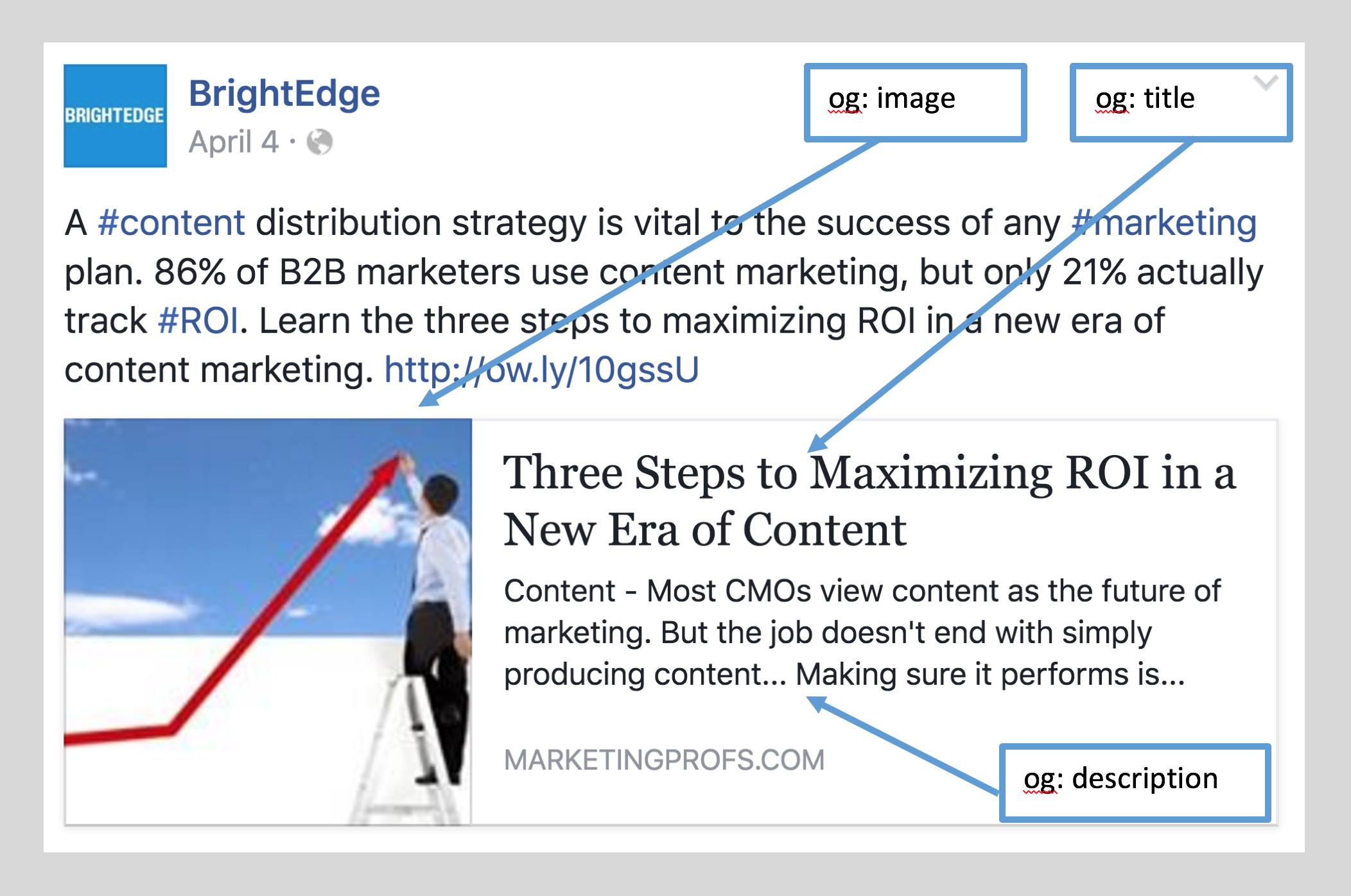
- Specify og:title. This is the tag for your title. You want to have title that is between 60 and 90 characters but not longer than 100. When a title goes beyond 100 characters, it will be automatically cut to 88. Your code will look something like: <meta property=”og:title” content=”An Engaging Title Here”/>
- Define og:url. This tag will dictate the canonical URL for your page. Your code will look like: <meta property=”og:url” content=”http://www.yourwonderfulsite.com”/>
- Fill in og:type. This describes the type of content you are sharing. For example, you can share web-based content, like articles; entertainment-oriented content, such as books or movies; people, such as politicians or actors.
- To see the full list of available types you can visit this site. If you do not designate a type of content, ‘website’ is assumed by default. This code will look like: <meta property=”og:type” content=”website” />
- Write og:description. This controls how the link will be described for someone who sees it in their feed. It does not impact SEO, so keywords are not necessary, but you should focus on engaging copy. About 200 characters will be best. This code will look like: <meta property=”og:description” content=”An engaging, entertaining website description.” />
- Work with og:image. Without Open Graph tags, any image on your page can be selected when you share content-- including ad images. Your images can be up to 5MB. The resolution of 1200 pixels x 627 pixels often works best for attracting attention within Facebook’s limits. Images below 400 pixels look more like a thumbnail. This code will look like: <meta property=”og:image” content=”http://www.yourwonderfulsite.com/image-name.jpg” />
In addition to these tags, there is also other metadata that can be included. If you are interested in finding more tags to include with your content, you can read more here.
Facebook business marketing is a fantastic resource to help you engage with your potential customers and take the first steps towards building relationships. Using the Open Graph Protocol will enhance your ability to display your content to these followers, thus boosting your engagement and success.
Since Facebook is one of the largest social media platforms in the world, Facebook business marketing has become one of the biggest digital channels in terms of new opportunities. The platform offers a variety of different paid and organic tools for brands to surface themselves to Facebook's sprawling user base. As with any other digital channel, there are certain things a marketing manager has to do to optimize for discoverability.
Let BrightEdge guide you through some of the essentials of Facebook marketing.
Facebook Ads
What are Facebook ads?
Facebook ads appear in two main places on the Facebook page when a person signs in. Some ads show up directly in a user's news feed. These ads contains an image, a prominent feature of the brand’s name, a phrase or two of content and a link to your company's website.
The second type of ads appears on the right hand side of the news feed. These ads are a little simpler, with your content name, web address, a short description, and an image.
How can I use Facebook to promote my business?
- Create different ads for mobile versus desktop. Users on mobile often have different intentions and different browsing habits than they do on desktop. Understand what your customers want to see in each scenario and design the ad appropriately.
- Test constantly. The importance of testing to determine the best images, the best text and the best targets cannot be underestimated. Try a few different designs to see which ones receive the most attention and the best returns. Use that insight to guide the campaign.
- Target your customers carefully. It is common to target your Facebook audience based upon interests or certain demographics, such as local cities. But it is also possible to target people based upon certain behaviors. Specifically, Facebook allows you to target people based upon factors such as their purchase intent and their devices.
- Segment your audience. Make sure that for each different group you intend to target, you develop an ad that specifically meets their needs and interests.
How do I know if my Facebook campaign was successful?
To see how successful your Facebook campaign is, it is important to look beyond the basic click or impression. Here are a few metrics to watch:
- What did people do after seeing your ad? How many clicked through? How many visited your website? How many people liked or shared your content?
- How much did each conversion cost?
- What is your relevance score? This gives you information on how relevant Facebook sees your ad in relation to your audience. This number dictates how expensive your ads are, how often your ads are shown and the priority they are given.
Facebook ads can be a great way to engage with your audience on Facebook, improve brand reach and encourage people to enter your sales funnel. Start experimenting with your ads to see the value they can offer you.
What is the Facebook algorithm?
In January 2018 Facebook announced a major algorithm change. To try and combat a perceived rise in the amount of extraneous and irrelevant advertising in people's Facebook feeds, the company now evaluates ads on the standard of "meaningful interactions." In essence, Facebook ads should be optimized to promote conversation between the brand and potential customers, gauged through comment responses as well as Likes. Additionally, attempts to artificially boost engagement rate, like encouraging users to provide one-word responses, will no longer help to boost an ad and may even incur a penalty.
Branding-Building on Facebook
How do you build brand awareness using Facebook business marketing?
Unfortunately, many businesses assume that Facebook social media marketing websites, particularly Facebook, are just opportunities to stand on a soap box and broadcast your brand message to the millions of people who use the platform. When that does not work, many of these businesses will just give up and declare that Facebook does not work for them.
The trouble is that this is not the role of Facebook. People are not on social media to listen to sales pitches, they are there to be social with their friends and the brands they like. Customers today value brands that take the time to get to know them on a personal level, rather than acting as an impersonal corporation.
Facebook can help you build your brand by acting as a platform to engage your followers, answer their questions and get to know their needs. By doing this, you build your brand and encourage brand loyalty.
How do I build a Facebook community?
- Invite people to follow you on Facebook. Advertise your page wherever you go, including your website, your newsletters and your emails.
- Encourage existing followers to engage with your content. When your followers like or share your existing content, the material will then appear on the newsfeeds of all of their connections, which then increases your exposure and encourages more people to like your page.
- Engage with your existing followers. Be attentive to the site and respond to their questions and comments promptly. Ask questions of them and participate-- but do not dominate-- conversations that pop-up on your page.
How do I use this community to build my brand?
Once you have an established Facebook community, you want to use this group to build your base and increase your conversions.
- Host contests where people receive coupons in exchange for telling stories about their experiences with your brand or posting pictures of themselves with your products. This encourages people to make another purchase while also spreading brand reach through the participants’ posts.
- Offer special codes and giveaways exclusively for your social media followers.
- Offer insider tips about getting the most out of products or services in your industry-- make your Facebook page a valuable resource for people.
Facebook can be a valuable resource, but it is not just a megaphone for blasting your message. Use the platform to build your brand and you will see what makes the Facebook social media marketing channel so popular.
Leveraging Open Graph for Facebook Marketing
What is the Facebook Open Graph protocol used for?
Open Graph is a protocol that allows you more control over how your content appears on Facebook. It is a series of tags that dictate how your items will be displayed. When you do not use this protocol, automatic generators will determine how the content you share appears, which can decrease engagement.
Why should I use the Open Graph protocol?
Facebook is an excellent platform for building your brand. It allows you to build your reputation with your customers by maximizing the appearance of the postings you make. When you build a strong Facebook marketing page, you will be able to build a community among your followers. You will be able to engage with your prospects personally, helping them to see you as an individual, instead of just a corporation. When you answer their questions, they will also see you as a trustworthy authority.
Quality posts also encourage your followers to interact with your content and share it with their own connections, which can then increase your brand reach. The Open Graph protocol is an important part of taking advantage of these different opportunities. It maximizes the content you post that encourages the conversations on your pages, that invites people to ask you questions and that gets shared by your followers to attract more attention.
How do I create an Open Graph on Facebook?
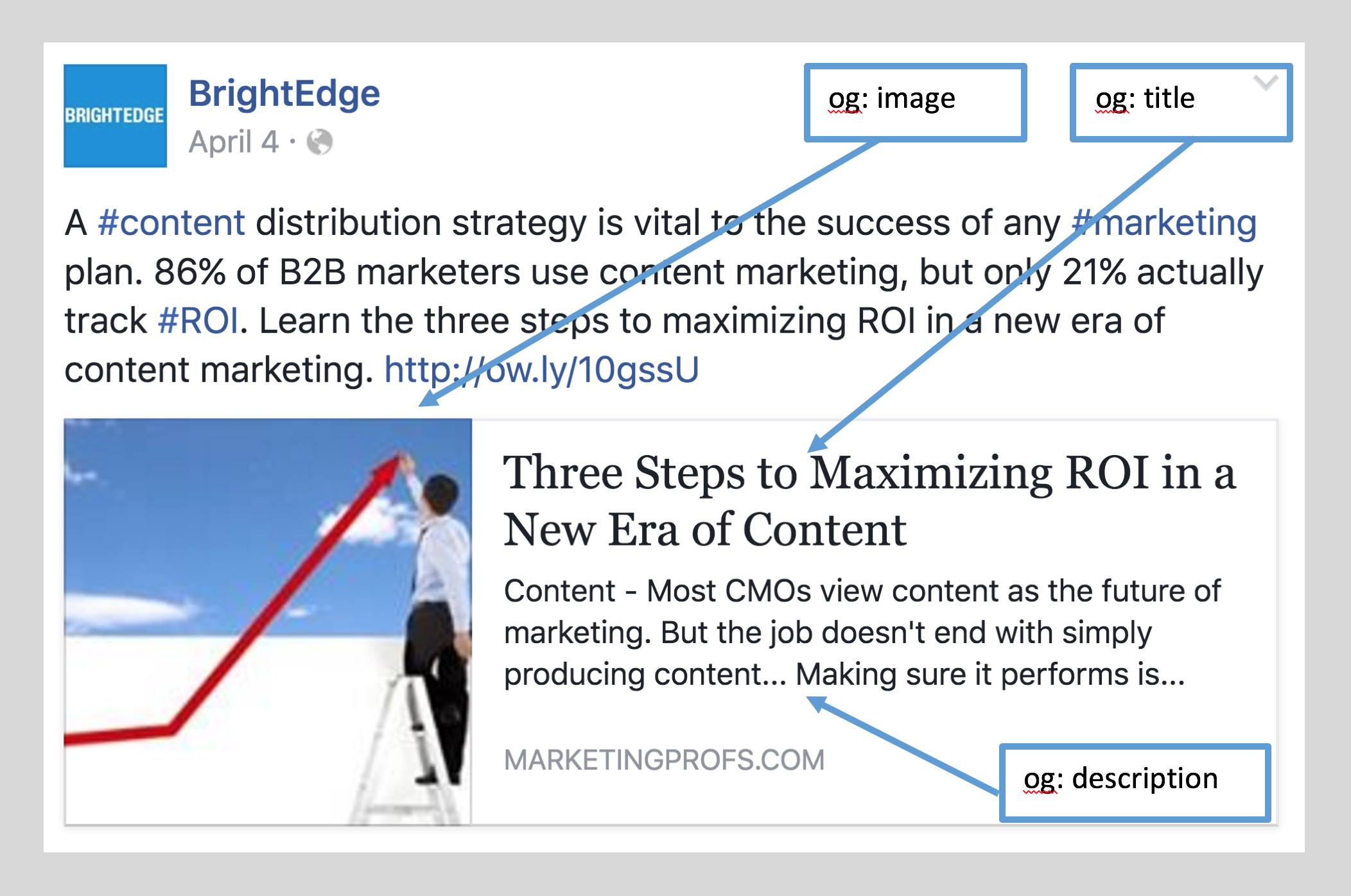
- Specify og:title. This is the tag for your title. You want to have title that is between 60 and 90 characters but not longer than 100. When a title goes beyond 100 characters, it will be automatically cut to 88. Your code will look something like: <meta property=”og:title” content=”An Engaging Title Here”/>
- Define og:url. This tag will dictate the canonical URL for your page. Your code will look like: <meta property=”og:url” content=”http://www.yourwonderfulsite.com”/>
- Fill in og:type. This describes the type of content you are sharing. For example, you can share web-based content, like articles; entertainment-oriented content, such as books or movies; people, such as politicians or actors.
- To see the full list of available types you can visit this site. If you do not designate a type of content, ‘website’ is assumed by default. This code will look like: <meta property=”og:type” content=”website” />
- Write og:description. This controls how the link will be described for someone who sees it in their feed. It does not impact SEO, so keywords are not necessary, but you should focus on engaging copy. About 200 characters will be best. This code will look like: <meta property=”og:description” content=”An engaging, entertaining website description.” />
- Work with og:image. Without Open Graph tags, any image on your page can be selected when you share content-- including ad images. Your images can be up to 5MB. The resolution of 1200 pixels x 627 pixels often works best for attracting attention within Facebook’s limits. Images below 400 pixels look more like a thumbnail. This code will look like: <meta property=”og:image” content=”http://www.yourwonderfulsite.com/image-name.jpg” />
In addition to these tags, there is also other metadata that can be included. If you are interested in finding more tags to include with your content, you can read more here.
Facebook business marketing is a fantastic resource to help you engage with your potential customers and take the first steps towards building relationships. Using the Open Graph Protocol will enhance your ability to display your content to these followers, thus boosting your engagement and success.