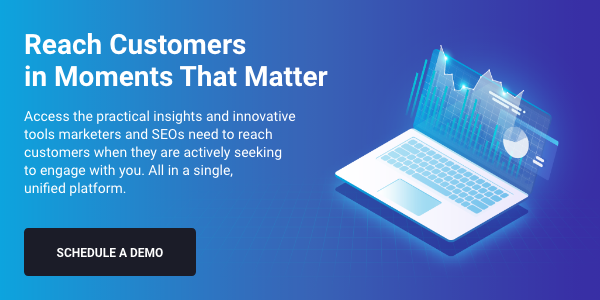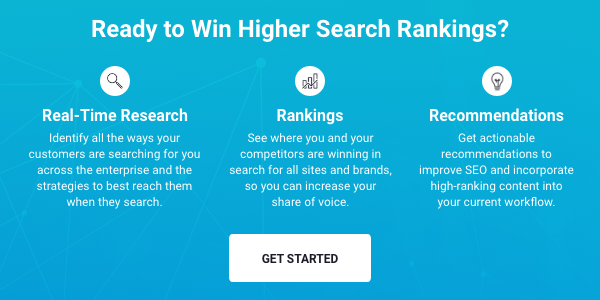How to Find Keywords with High Search Volumes?
Strategize around the search volume of keywords using BrightEdge
Knowing how to find keywords with high search volume will help you identify the topics that your targeted readers will most likely find interesting. A high search volume indicates that customers want to read about these topics and thus turn to Google to find answers on a regular basis. Writing about high search volume keywords will increase awareness of your brand and give you the opportunity to increase your rank in the SERPs.
One way to get a sense of the relative keyword volume is to explore in Google Trends. Input two to four terms and it will tell you the relative popularity of the terms over time. If you have a Google Adwords account, you can use Ad Planner to see estimated keyword query volumes. Your Google Search Console account will tell you the query volume for terms on which you rank, but it will not help you explore words on which you do not rank.
To find a keyword with a high search volume using Data Cube, you first need to open BrightEdge and hover over the Research portion of the menu. You can then click on Content Research powered by Data Cube. This will open the Data Cube function for you to get started.
On the Data Cube main page, you will find a search bar that you can use for a variety of functions. To find high search volume keywords, simply type in the main topic you are considering writing about. For example, if you wanted to find keywords related to building homes, you could type in ‘building homes’. This will return a list of keywords related to this topic. For this search term, you will see keywords such as ‘building homes’, ‘building homes cost’, new building homes’. You don't always have to choose they keyword with the highest search volume. Remember to stay relevant to your site and your audience. If a keyword with a search volume of 500,000 doesn't work for you, choose a keyword that does. You can still rank well and improve traffic here.
In the columns next to the list of keywords, you will also see valuable information that will help you select the right keywords. These columns provide data on the search volume for this particular keyword as well as the level of competition and the keyword value.
The ‘search volume’ tells you, on average, how often searches related to this particular keyword occur on Google. The competition, however, gives you information regarding how many other people are also fighting to rank for this same keyword. A keyword that has a high competition rating indicates that many brands fight for the top spot for this keyword, and it might not be the easiest for you to secure.
The column that offers a ranking for the ‘keyword value’ will give you a general ranking for the value the keyword offers if you manage to secure a top ranking position.
As you sort through high search volume keywords, you can also use filters to focus on the keywords that matter the most to your business. For example, if you want to target only the keywords that have a high keyword value or get rid of keywords that relate to a competitor's organization, you can use a filter to weed these out. By clicking on the filters, you can choose filters that either include keywords that only meet certain criteria, or filters that exclude any keywords that meet other criteria.