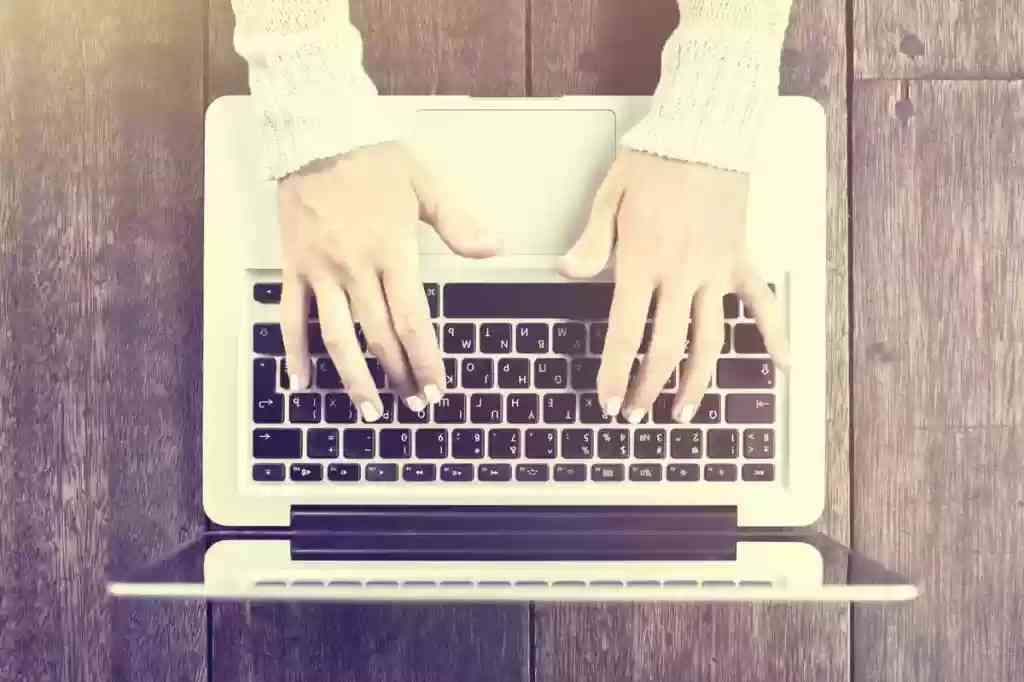A site migration is the moving of a site from one domain or url structure to a new one. This migration might be a simple shift in domain name, or it could involve factors such as a new CMS or a complete restructuring of the website. Although a site migration is required in particular situations, it can be a perilous time. Mistakes can result in drops in rank and loss of traffic. This in turn can cause revenue losses as well as reduced brand reach and share of voice. Our research at BrightEdge has shown that an estimated 51 percent of a site’s traffic arrives from organic search-- so your position on the SERPs for important keywords will directly impact how your site succeeds overall. Consider also that 93 percent of online activities begin with search, and it is clear why brands need to take considered steps during a site migration.
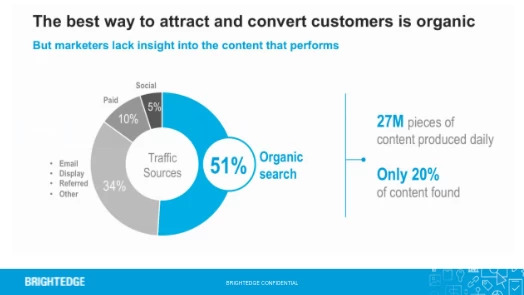
Site migrations can be an important and necessary part of growing brands for a variety of reasons, such as merging one brand with another or changing the name of a company. When completed correctly, it can actually enormously benefit companies. Those interested in maximizing their opportunities throughout this process should pay particularly close attention to the BrightEdge product offering and how, especially BrightEdge Content Optimizer, can help ensure a productive and efficient site migration. Content Optimizer integrates with Adobe Experience Manager and helps makes the process of preparing site migration content for SEO straightforward and easy to follow.
At Best Western we really use content optimizer with our individual property websites. Each of these websites features an About Us section and a Latest News section. It’s really these sections in which we use learnings and the scoring models of content optimizer to ensure that we’re delivering very effective content. - Felipe Carreras, Best Western
Considerations to keep in mind during a successful site migration
Brands that are interested in doing a site migration need to keep a few key aspects in mind throughout the process to minimize the potential errors while also ensuring that they harness the potential benefits of the move.
Check the redirects
You should verify that your new page and your old page are connected through 301 redirects. These redirects are designed for permanent moves. They let the search engines know which site is the one you want ranked and they help you preserve most of your rank and ‘link juice’. Ideally, your pages should be connected in a 1:1 ratio. You do not want to have multiple pages from your old site linking to a single page on the new one.
Verify your pages’ keywords and website optimization
Optimize new pages for the same keywords and concepts as the old pages. Failure to do so can result in a loss of traffic and therefore revenue and reach. The BrightEdge Keyword Reporting and Page Reporting capabilities can help you identify keywords and success rates of the various pages. This will provide guidance as you begin to build the pages of your new site as well as giving critical benchmarks for ranking performance before and after the site migration.
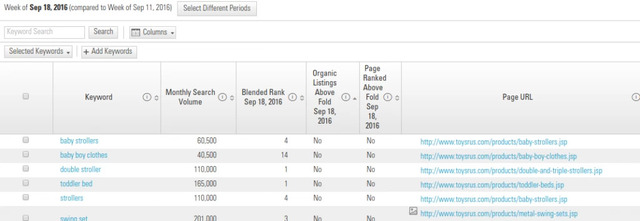
Ensure that you know the statistics of your old site and your expectations of the new one
Before you begin any site migration, you should know exactly what your brand hopes to accomplish during the move. This will help you establish the importance of the process and where your focus will lie.
You also want to know the statistics of your old site, such as the traffic to make sure that your new domain and servers can handle what you expect the new site will bring. You do not want to go through a site migration more than absolutely necessary, so verify that your new site can handle your expected growth and development.
Use the opportunity to build optimization efforts
When you migrate a website, you open up the code, re-create the content, and rewrite features such as HTML titles, meta descriptions, and alt text. Take the opportunity to boost your website optimization efforts. Neglecting to take care of content optimization promptly, before the site goes live, can have a serious impact on the overall rankings and power of the site.
Google’s crawl rate for your website is based on the content velocity, among other factors. Therefore, having to make adjustments after the site has gone live is detrimental to your content’s ranking positions in the SERPS and to achieving your business goals. Preparing for high rankings from its initial launch will prevent companies from missing valuable days, or even weeks, after the transfer when the site is not SEO optimized. Instead of trying to recover rankings after the launch, the site will start as strong as possible.
Completing optimization as a separate step will also waste additional valuable time. Members of the IT and marketing teams would have to go back through the site to make sure everything is optimized, forcing them to redo many of their past processes. Completing the website optimization steps during the site migration avoids wasting this time and ensures that the site ranks as highly as possible from the moment it goes live.
Using BrightEdge Content Optimizer to maximize your site migration
Working with BrightEdge Content Optimizer will allow your brand to build a site that is ready for the competitive digital ecosystem. Your material will send the right signals to the search engines and readers to demonstrate its value, helping you to attract a greater audience and a larger portion of the share of voice within your industry.
A huge benefit BrightEdge Content Optimizer brings to the SEO team is scalability. By providing SEO governance, and then embedding step-by-step instructions into the workflow, the tool allows those responsible for migrating existing or creating new content to progress easily.
Additionally, Content Optimizer was developed to simplify and streamline the content creation workflow process. To accomplish that task, a number of BrightEdge’s core technologies, such as keyword research, keyword management, and competitive analysis technologies have been incorporated directly into the Content Optimizer widget. This allows content teams to create data-driven content without ever leaving the CMS.
Step 1: Map the keywords for which your existing site already ranks
BrightEdge Content Optimizer empowers site owners to prepare each of their pages to rank on the SERPs by walking them through the process step-by-step. To maximize the potential that the website optimization guidelines provide, brands must first input a list of primary keywords for which they want their site to rank.
Brands should begin the site migration by determining the primary keywords that attract attention to their current site. This list, called the “Managed Keyword List,” is a repository of up to 100,000 keyword targets that the business has deems high value. The Managed Keyword List supports all languages and characters, providing localization optimization opportunities for those businesses with geo-located content.
The Managed Keyword List in the Content Optimizer will guide the content team to properly build the pages of the new site. Within this first step to optimizing content, creators begin by selecting one primary keyword for each new page.
Remember that as you build a new site, it is considered ideal to have a 1:1 correlation with the old site. Thus, create pages that line up with your old domain architecture and select the same primary keyword for both.
Step 2: Use BrightEdge Content Optimizer and Data Cube to find secondary keywords
In addition to identifying the primary keyword for each page, you also want to add secondary keywords to show the depth and relevance of your material. This helps to build a topical theme for the content, which provides improved natural linguistics in your content and expands the ranking power simultaneously. Including secondary keywords, particularly those that are semantically related, helps to demonstrate to search engines and users that your material has the answers that the users seek.
Without semantically-related keywords, your material may appear thin and thus will not attract the attention you want to see. A site migration, since you are rewriting your content, is the perfect opportunity to make sure that your content has the depth and keywords needed to help it stand out in the search results.
BrightEdge Content Optimizer and Data Cube functions within the platform make it easy to find secondary keywords. Content Optimizer will suggest related keywords based upon the keywords included in the list for the site. If you have other ideas in mind, you can also search using the Data Cube function to gauge value.
Step 3: Make sure your pages are fully optimized
Content Optimizer will make it easy for you to check how optimized you are for various pages. Content Optimizer provides an intuitive step-by-step instruction format to help guide content teams and SEOs on how to improve each on-page element. Specific instructions and detailed information is provided directly within the workflow, streamlining the content creation process.
The platform also tracks your website optimization progress through gamification and point accumulation, so you can help keep your team members focused on their tasks and quickly check progress.
As you build your new pages with your site migration, you will already be working with page titles, descriptions, URLs, and related elements. Using this BrightEdge function, you can be confident that you are not overlooking any aspect before you launch your website.
Step 4: Compare your pages’ elements to your competitors
It is important to remember in SEO that not only are you working to boost the rankings of your own site, but you are also fighting to overcome your competitors. You can only rank higher by forcing other brands to drop in rank. The competitive insights offered by the Content Optimizer are therefore invaluable. Using this BrightEdge product, you will be able to see how competitors have optimized their sites for the same keywords.
For example, as you develop your own page title, you can look at the page titles utilizing the same keywords on the sites of your main competitors. This will help you maximize your appearance. You can use the competitors panel to see URLs, other SEO elements, and relevant social data for your primary topics for others in your industry. This can help guide your strategy and can offer insights into competitor weaknesses that you can exploit to raise the ranking of your own content.
During a site migration, it is also important to remember the value of comparing your old site to your new site. You want to make sure your new site is ranking for the same terms as your old one. Thus, you can even add your old site as a competitor. As you optimize the new site, you can compare your optimization on your old site to make sure that you are improving your SEO efforts on the new page.
Step 5: Build internal links between related pages
BrightEdge Content Optimizer will also offer you insight into pages you create that might be related to other pages on your domain. For example, if you are running an ecommerce site and you are building a page for a red women’s puffer jacket and optimizing it for ‘women’s puffer jacket’, then the system will suggest that this page might be related to another page on your site- the page you built for green women’s puffer jackets. Creating these types of internal links can help build your authority on your topic.
It will also make it easier for you to encourage people to remain engaged with your content. If they are interested in puffer jackets, for example, they can move from page to page exploring different colors and options. Your brand will provide a positive user experience and do a better job of building the consumer-brand relationship. Creating these links for existing content can sometimes feel tedious, so building them during a site migration is the optimal opportunity to ensure that the site is fully optimized.
Step 6: Monitor progress to see how well pages performing
The moment when a site goes live can be a nerve-wracking one, but fortunately, BrightEdge Content Optimizer has built-in metrics to help ensure that the entire process goes smoothly. You can monitor the success of the pages that you have optimized through this process to ensure that your post-migration SEO is ready to compete in the SERPs. You can see how well your pages rank, attract traffic, and drive revenue while comparing those numbers to your original site. This will give you confidence that the site migration has gone smoothly while also alerting you to any potential problems to fix as quickly as possible.
[L]everaging the BrightEdge platform as well as Adobe experience manager we were able to create over 16,000 pages of unique content. 2,056 individual property websites with well over 16,000 pages of content. We rolled this out in three months again with just a team of five individuals. We really couldn’t have done that without the scalable nature and the seamless integration between content optimizer and the Adobe experience manager platforms. - Felipe, Best Western
A site migration can be a stressful time for any brand and website owner. While there are often huge opportunities to improve your website experience and traffic, a site migration is as much about risk mitigation as it is about opportunities. Mistakes loom, threatening to be the downfall of a successful website, while the group must move forward to receive the benefits of the move. Rather than becoming paralyzed with the anxiety of something going wrong, site owners should instead have platforms and instruments in place to help them make the transition as smoothly as possible. The BrightEdge platform, can play an enormous role in maintaining strong SEO during the process.