Internal Linking For SEO Success
What is internal linking?
Internal linking is a way to connect one part of your content to another. They make it easy for site visitors and search engine bots to move around your site and find other areas that offer information about related topics. By improving navigation, you help users discover deeper levels of insight you offer on a particular topic.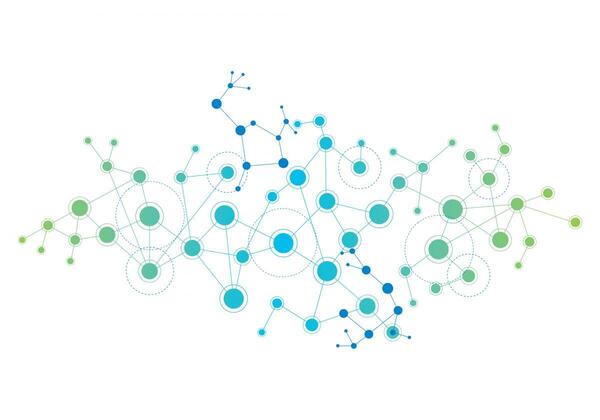
Why is internal linking important?
Using internal linking benefits both your users as well as search engines. For your users, the links will make it easier for people to explore your topic and see what you have to offer on a particular subject. If they are reading an article about a particular topic and want to learn more, they can click on your links and find the information they seek. Your links will help you keep people on your website and engaged with your brand, which helps you continue to build a relationship with your prospects. By keeping your audience tuned into your website, you will be able to see an increase in how much time is spent on your site. When you practice internal linking, you guide your readers from one page to the next, all through your website. You can introduce a true sense of expertise when you provide informative content from page to page.
Internal links will also provide search engines with more information about the depth of your insights and what you have to offer customers. Internal links help the algorithms find other information you have to offer on a particular subject so they are able to link the various pieces together and grasp the value of the user experience you offer visitors.
Since your links will also help you improve site engagement, they should also have a positive impact on your SERP placements.
How do you create an internal link?
Internal links are a valuable way to build your content and reputation. Those interested in taking advantage of this SEO technique should keep these guidelines in mind:
- Do not just link for the sake of internal linking. Your internal links should be placed because they have value to offer your readers and will help them learn something more about the topic at hand.
- Make sure that all your links on a particular article, both internal and outbound links, automatically open in a new tab. This improves the user experience because people are able to click on the link to read later without disrupting the piece that they are currently exploring.
- Link from informational pages to important landing pages for that particular topic. If you have a landing page that offers a white paper download about Quick Answers, for example, you want to make sure that your articles that discuss Quick Answers offer visitors a link to download this paper.
- Use links so they seem natural. Just as you do not want to artificially stuff content with keywords, you also do not want to add links in ways that seem forced.
What is internal linking?
Internal linking is a way to connect one part of your content to another. They make it easy for site visitors and search engine bots to move around your site and find other areas that offer information about related topics. By improving navigation, you help users discover deeper levels of insight you offer on a particular topic.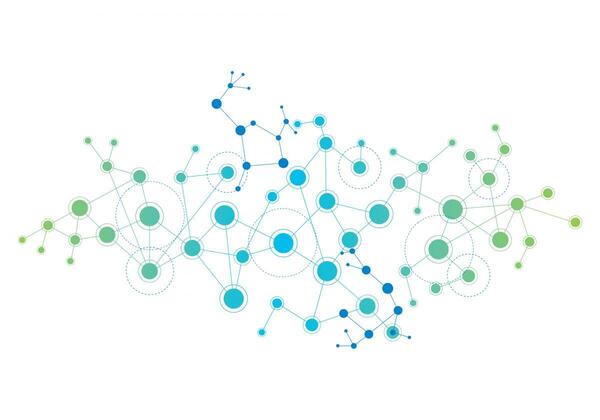
Why is internal linking important?
Using internal linking benefits both your users as well as search engines. For your users, the links will make it easier for people to explore your topic and see what you have to offer on a particular subject. If they are reading an article about a particular topic and want to learn more, they can click on your links and find the information they seek. Your links will help you keep people on your website and engaged with your brand, which helps you continue to build a relationship with your prospects. By keeping your audience tuned into your website, you will be able to see an increase in how much time is spent on your site. When you practice internal linking, you guide your readers from one page to the next, all through your website. You can introduce a true sense of expertise when you provide informative content from page to page.
Internal links will also provide search engines with more information about the depth of your insights and what you have to offer customers. Internal links help the algorithms find other information you have to offer on a particular subject so they are able to link the various pieces together and grasp the value of the user experience you offer visitors.
Since your links will also help you improve site engagement, they should also have a positive impact on your SERP placements.
How do you create an internal link?
Internal links are a valuable way to build your content and reputation. Those interested in taking advantage of this SEO technique should keep these guidelines in mind:
- Do not just link for the sake of internal linking. Your internal links should be placed because they have value to offer your readers and will help them learn something more about the topic at hand.
- Make sure that all your links on a particular article, both internal and outbound links, automatically open in a new tab. This improves the user experience because people are able to click on the link to read later without disrupting the piece that they are currently exploring.
- Link from informational pages to important landing pages for that particular topic. If you have a landing page that offers a white paper download about Quick Answers, for example, you want to make sure that your articles that discuss Quick Answers offer visitors a link to download this paper.
- Use links so they seem natural. Just as you do not want to artificially stuff content with keywords, you also do not want to add links in ways that seem forced.
