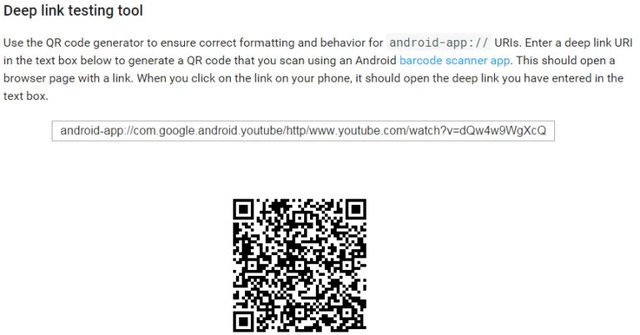SEO is constantly evolving, and most recently, Google has shifted their algorithm to have a heavier focus on mobile-friendliness. One of the new elements that is part of this shift is mobile app indexing. Let’s take a closer look at what mobile app indexing is, what it means for SEO and how to index a mobile application.
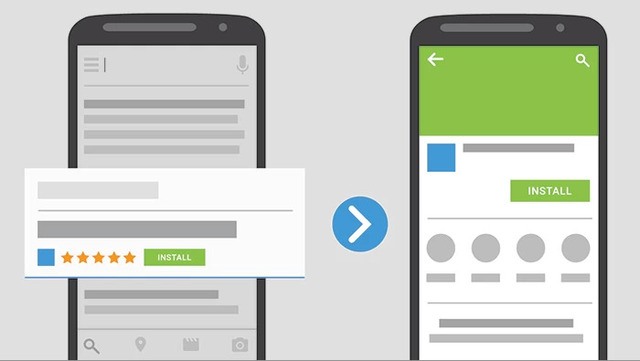
What Is Mobile App Indexing?
Mobile App Indexing is an SEO tool which allows businesses to index their app content, so that it can be found when people place search engine queries on Google from mobile devices. The tool was created by Google and is meant to reward businesses that index their apps with higher search ranking results. This is part of the shift to accommodate the now 60% of U.S. web users and growing amount of users around the world who access the web through mobile devices instead of PCs.
If a user with your app installed searches for a relevant query using their phone, Google can show a link directly to the content within your app. If the user doesn’t yet have your Android app installed, Google can show an install button for it.
Why Mobile App Indexing Is Needed
App indexing is being implemented to create a more integrated mobile experience online. For businesses, it allows for more sales and opportunities because it will direct customers into their apps and can send them directly to purchase pages. It helps mobile web browsers to access content specifically designed for mobile, which is seamless to navigate on their smartphone or tablet.
Take for example a person who searches for a dinner recipe on their phone. They may have forgotten they downloaded an app months ago for healthy recipes. Google can now provide a recipe which is within the app they already have in their results or may prompt the searcher to install a new app to access a recipe.
Meet Mobile Demands
As alluded to mobile app indexing will make web browsing more convenient for users and more profitable for businesses who design applications accordingly. Mobile users will benefit from the results that include a whole new segment of information from applications, which are made specifically for mobile.
Stay Competitive in Search Rankings
Having applications which link to your website can have a seriously positive impact on your search rankings. Google considers mobile app indexing a positive sign of engaging customers. The content provided is considered unique from the website and of incremental value. As a result both the website and app are seen as more valuable.
More and more businesses will start to put their focus on application development simply to stay relevant in the search ranking results and to ensure that they stay ahead of the competition.
Chances that your competition is already using applications to get their mobile ranking up is quite high, so it is advised to stay on top of this trend in order to be a valid competitor.
Drive More Engagement
Many businesses have struggled to get users deep into their applications. They may get a download or a user, but many features and pages go unseen. Now, valuable content can be indexed and crawled by search engines, which will then direct users to relevant information throughout the app. This is called deep linking, and will increase the level of engagement users have within applications.
Additionally, just by having apps coming up in search results, they will receive more interactions organically.
Seamless User Experience
User experience is also increased for mobile users, since they will not see any annoying splash screens, advertisements, prompts or login screens. Users now get immediate access to the content they are after, which is made for mobile.
How to Do Mobile App Indexing?
In order to ensure that your application is properly indexed, you need to:
- Enable app indexing in your mobile application
- Add deep links on your website
- Next step is to connect your app to your website
- Then verify and make sure the app is set up to work with Google Play services
It is essential to prepare website content and verify your setup to ensure that everything is in working order. Here is an example of the Movoto app indexed.
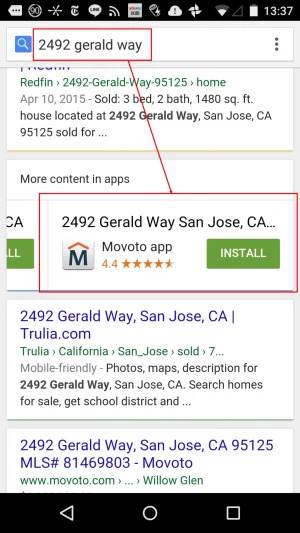
Enable App Indexing in Your Mobile App
To set up your Android app indexing, you need to add intent filters to the application manifest. You will also have to restrict access to certain content you do not want to include in your index. Your Android developers are the best resources to get this step done.
Add Deep Link Support in Your Website
Entering deep links is quite easy. To do so, you can use the “<link>” element in the head section of a page. Another way to enter deep links is using the <xhtml:link> element on the sitemap or use the schema.org for ViewAction.
I personally find adding <link> element inside <head> section to be an easier option for our site Movoto.com. Here’s an example code for one of our detailed property pages:
<link rel="alternate" href="//www.brightedge.com/%20android-app%3A//com.movoto.movoto/http/www.movoto.com/app/opendpp/sacramento-ca/8105-aztec-way-sacramento-ca-95843-100_81467116/" />
Add the App Indexing API
Before the app indexing can commence, you will also have to add the app indexing API. To do so, update your project by ensuring that the project includes Google Play Services. Once this is done, you will have to update the project configuration as well.
Verify Your Apps Official Website
Next, you will need to verify your website before the application indexing can be executed correctly. To verify your website, please do the following:
- Sign in on your Google Play Developer Console
- Click on all applications
- Select your application
- Click on services & APIs
- Click on Verify website and enter the website address
- Return to Google Webmaster Tools
- Click on all messages
- Click on approve
- Review all the information before approving
Testing Mobile App Indexing
Google provides a cool deep link testing tool which lets you add deep link URIs in a "test box" to generate a QR code that you scan using an Android barcode scanner app. This should open a browser page with a link. When you click on the link on your phone, it should open the deep link you have entered in the text box.
Check for Errors in Webmaster Tools (now called Search Console)
Checking for errors in the Webmaster Tools/Search Console is also a necessity, since any mistake in the setup can have direct consequences for your search ranking. Be sure to always double-check the Search Console before taking advantage of mobile app indexing.
Mobile app indexing is quite useful for many businesses, having the potential to seriously boost sales. When it comes to Google algorithms and the direction they are heading, it is all about providing meaningful content that truly helps customers. Mobile applications are another way to provide information people want in an easily accessible way. By taking advantage of the opportunity to index your mobile app, you are widening your audience and exposure, while potentially providing mobile customers with your information that they are looking for. This can help improve traffic, increase sales and deepen customer engagement.