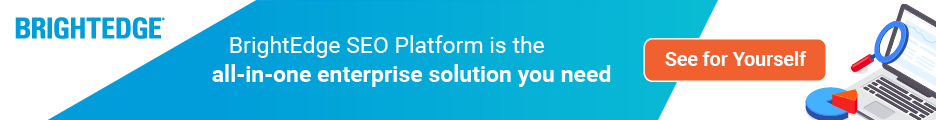Site organization impacts how easily search engine spiders and users can navigate your site and find the content that addresses their needs. Poorly organized sites make it difficult for people to find related content, and it can even result in search engine spiders missing certain pages altogether.  As you construct your site, various strategies and best practices can be employed to emphasize your priority content and boost your rankings on the SERPs. The art of emphasizing certain content as primary and telling Google not to focus on or rank others is often referred to as canonicalization. Here are some helpful strategies you can employ to improve your site architecture and maximize your use of canonicalization and canonical tags.
As you construct your site, various strategies and best practices can be employed to emphasize your priority content and boost your rankings on the SERPs. The art of emphasizing certain content as primary and telling Google not to focus on or rank others is often referred to as canonicalization. Here are some helpful strategies you can employ to improve your site architecture and maximize your use of canonicalization and canonical tags.
Why should you practice canonicalization on your site?
Canonicalizing your site makes it easy for Google to understand the pages on your site that should receive priority attention and exposure and which pages should receive less focus, or even ignored. The key is understanding when to utilize these strategies and the benefits and drawbacks of your various options.
Preventing Duplicate Content
For several years now people have discussed Google’s so-called ‘duplicate content penalty.’ Generally speaking, Google does not like to see duplicate content--largely because users to not like to see it. They do not want to perform a search and see 4 different results that contain exactly the same content. It detracts from the user experience. Canonicalization helps site owners avoid any potential penalty from the creation of duplicate content. By directing Google to ignore particular content and only pay attention to other pages, Google can properly index your site and avoid creating a poor user experience. Remember that Google sees all versions of a URL as different pages. For example, if you have two different addresses with the same content, such as https://www.example.com/ and https://www.example.com/index.php, Google could regard these as different pages and dilute the backlink equity among the two, even though as a human user you would not recognize the difference. You might also have unique URLs generated if your users can sort your page by price, for example. Many sites might also generate printable versions of their websites as well, which further adds to the list of potential duplicates. As you work to eliminate these duplicates, you want to uncover all of these potential copies, even ones that you did not intentionally create.
Make It Easier for Search Engines to Prioritize Pages
As you create your content, you may also find yourself producing more than one page of content focused around a certain theme or topic. For the other pages that feature the same keyword, you will want to look closely at the page--can you modify the keyword you use on the second page to better differentiate the pages? If not, many brands find it useful to select one central page that has been optimized for a particular keyword and make that the canonical page for the keyword. Your canonical SEO strategy should ensure that each page optimizes for a unique keyword.
How do I canonicalize my site?
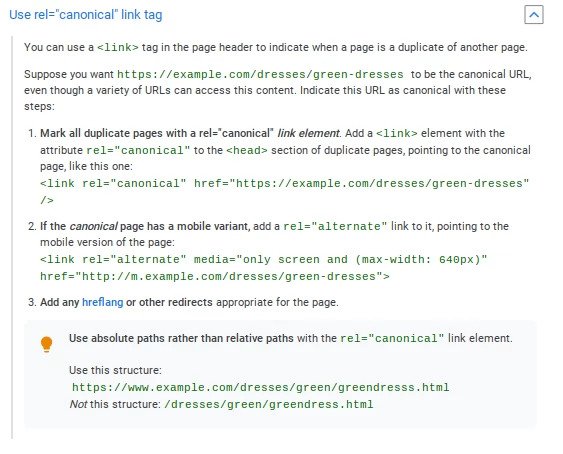 There are several different strategies for canonicalization to a site. Here are the main tags and codes you can use to organize your site architecture and prioritize particular pages.
There are several different strategies for canonicalization to a site. Here are the main tags and codes you can use to organize your site architecture and prioritize particular pages.
Standard practice. rel=canonical Using the rel=canonical tag is the most common way to indicate the prioritization of a particular page to Google. The tag should live in the HTML header of the website and lets the search engines know that this is the only version of the page that they need to pay attention to. Although this might be the most popular, and often the easiest, solution, it is not the only one. Brands sometimes find some of the other options to canonicalize their site more useful, depending upon the situation. It is critical, however, that brands pay close attention to how they implement this single line of code. Horror stories do abound of sites who accidentally placed the code in the wrong place and canonicalized their entire site to one page or similar disasters from using the canonical tag incorrectly. Pay attention to sitewide headers, making sure that you place the tag in the header that only impacts the desired page. In certain situations, you will want to pair your rel=canonical tags with rel=alternate tags. These tags let Google know where the alternate version of the site lives. For example, this combination will be particularly useful if you use mobile-designated versions of your website instead of responsive design. This helps Google better understand how the pages relate to each other and creates a smoother experience.
Related canonicalization techniques
Redirects. Redirects, specifically 301 redirects, can be a valuable tool when you want to have multiple URLs go to the same page AND you no longer what the old page to be accessible. For example, if you migrated from HTTP to HTTPS and you want to make sure that people who still type in your old address get to the right site, you will use a 301 redirect to send them to the same page on the HTTPS site.
NoIndex. The NoIndex tag has many useful purposes. For example, it can be used to help hide content still in development or prevent Google from indexing Thank You pages. Sites may find the NoIndex robots.txt to help encourage search engines to disregard URLs generated by product sorting, for example. The only issue to remember here is that you will not bring your link equity from the page you ‘noindex’ to the main page, so consider carefully where you place it. Organizing your site always requires careful consideration as you prioritize content and tell Google where to spend the most time. Determine the content you want Google to focus on and examine how you can better streamline its attention towards the desired pages and away from duplicates.