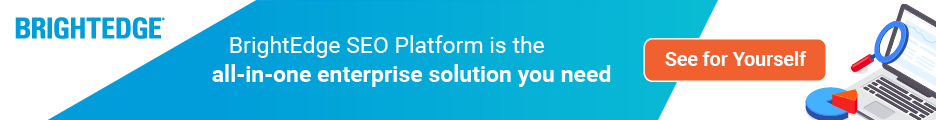How To Submit A Sitemap?
Submitting your sitemap to the major search engines helps to ensure that the spiders find your sitemap and crawl your site comprehensively. A well-constructed sitemap helps the search engines understand how your site has been designed and how all of the pages fit together. A well-organized site makes it easier for Google to crawl and find important pages you hope to rank for. Search engines such as Google are committed to displaying the most relevant results for people for any given search query. To be effective, they use site crawlers to read, organize and index information on the Internet.

When a site is well-constructed, it is easier for search engines to understand the depth of the material and then adjust rankings based off of user experience, optimization and many other factors. A well-designed site structure allows users to move about the site and gather information they need – thus resulting in a great user experience and more time spent on the site.
What to consider before submitting a sitemap?
Before you submit a sitemap, you need to make a sitemap. There are four principal steps in making a sitemap. They are:
- Determine how your site is organized
- Organize your pages in relation to each other
- Begin coding your URLs
- Check your coding by validating your sitemap.
You can better understand how to work through these steps with this full guide to creating a sitemap. Once you have created and verfied a sitemap with search engines, you can submit.
For Google or Bing, you can easily submit the profile through your site tools. Go into your Google Search Console and open the sitemaps portion to submit the address of your sitemap. The Bing process is similar, simply involving visiting your Bing Webmasters Tools and navigating to the sitemaps widget. You can find out more about building out and submitting a sitemap on Google here.
Submitting a sitemap to Google
- Understand the structure of your page
- Format URLs with XML tags
- Verify URL codes
- Add sitemap to robots.txt
- Set up Google Search Console
- Submit sitemap to Google
Step 1: Understand the structure of your page
Sitemaps are a blueprint of your website that help search engines find, crawl and index all of your website’s content. Sitemaps also guide search engines toward which pages on your site are most important.
Here, you can consider the unofficial three click rule but it is not required as there’s no evidence behind success or failure to adhere to it. Still, consider maintaining shallow depth for your sitemap in order to easily find important pages. To begin this process, you can create a hierarchy of pages based on the importance of the page and content. Prioritize your content into tiers that follow a logical hierarchy.
Step 2: Format URLs with XML tags
Below is an XML coding format example for you to follow:
<?xml version="1.0" encoding="UTF-8"?>
<urlset xmlns="http://www.sitemaps.org/schemas/sitemap/0.9">
<url>
<loc>http://www.example.com/foo.html</loc>
<lastmod>2020-06-04</lastmod>
</url>
</urlset>
The following information is included in the code:
- Last modified - 2020-06-04
- Location - http://www.example.com/foo.html
- Changed frequency – weekly
Note that Change Frequency must be accurate otherwise Google and other search engines are unlikely to pay attention to it. If you tell Google the URL changes weekly but it actually changes yearly, most search engines will not increase their crawling on the URL.
Step 3: Verify URL codes
With manual coding, human errors are possible. In order for your site to function properly and have an opportunity to rank well, strive for error free pages. You can use an XML sitemap validator to make sure your sitemap is error free.
Step 4: Add sitemap to robots.txt
After validating your sitemap and your URL coding is functional, you should add your sitemap to the robots.txt. The Robots.txt file tells polite spiders which file directories should be avoided.
Step 5: Set up Google Search Console
You’ll leverage your GSC dashboard to submit a sitemap to Google.
Step 6: Submit sitemap to Google
When the aforementioned steps are complete, you are ready to submit your sitemap to Google where you can easily navigate submission.
Follow these steps to submit your sitemap:
- Navigate to Crawl
- Click on Sitemaps
- Click on Add/Test sitemaps on the top corner of the screen.
- This step allows you to test your sitemap for existing errors
- Click submit
Submitting a sitemap will make it easier for the search engines to crawl all of your site’s pages and ensure that all of your important pages have the opportunity to rank. Take the time to generate and submit a sitemap to ensure that your pages are ready for search engines and users.
Definition
Submitting your sitemap to the major search engines helps to ensure that the spiders find your sitemap and crawl your site comprehensively. A well-constructed sitemap helps the search engines understand how your site has been designed and how all of the pages fit together. A well-organized site makes it easier for Google to crawl and find important pages you hope to rank for. Search engines such as Google are committed to displaying the most relevant results for people for any given search query. To be effective, they use site crawlers to read, organize and index information on the Internet.

When a site is well-constructed, it is easier for search engines to understand the depth of the material and then adjust rankings based off of user experience, optimization and many other factors. A well-designed site structure allows users to move about the site and gather information they need – thus resulting in a great user experience and more time spent on the site.
What to consider before submitting a sitemap?
Before you submit a sitemap, you need to make a sitemap. There are four principal steps in making a sitemap. They are:
- Determine how your site is organized
- Organize your pages in relation to each other
- Begin coding your URLs
- Check your coding by validating your sitemap.
You can better understand how to work through these steps with this full guide to creating a sitemap. Once you have created and verfied a sitemap with search engines, you can submit.
For Google or Bing, you can easily submit the profile through your site tools. Go into your Google Search Console and open the sitemaps portion to submit the address of your sitemap. The Bing process is similar, simply involving visiting your Bing Webmasters Tools and navigating to the sitemaps widget. You can find out more about building out and submitting a sitemap on Google here.
Submitting a sitemap to Google
- Understand the structure of your page
- Format URLs with XML tags
- Verify URL codes
- Add sitemap to robots.txt
- Set up Google Search Console
- Submit sitemap to Google
Step 1: Understand the structure of your page
Sitemaps are a blueprint of your website that help search engines find, crawl and index all of your website’s content. Sitemaps also guide search engines toward which pages on your site are most important.
Here, you can consider the unofficial three click rule but it is not required as there’s no evidence behind success or failure to adhere to it. Still, consider maintaining shallow depth for your sitemap in order to easily find important pages. To begin this process, you can create a hierarchy of pages based on the importance of the page and content. Prioritize your content into tiers that follow a logical hierarchy.
Step 2: Format URLs with XML tags
Below is an XML coding format example for you to follow:
<?xml version="1.0" encoding="UTF-8"?>
<urlset xmlns="http://www.sitemaps.org/schemas/sitemap/0.9">
<url>
<loc>http://www.example.com/foo.html</loc>
<lastmod>2020-06-04</lastmod>
</url>
</urlset>
The following information is included in the code:
- Last modified - 2020-06-04
- Location - http://www.example.com/foo.html
- Changed frequency – weekly
Note that Change Frequency must be accurate otherwise Google and other search engines are unlikely to pay attention to it. If you tell Google the URL changes weekly but it actually changes yearly, most search engines will not increase their crawling on the URL.
Step 3: Verify URL codes
With manual coding, human errors are possible. In order for your site to function properly and have an opportunity to rank well, strive for error free pages. You can use an XML sitemap validator to make sure your sitemap is error free.
Step 4: Add sitemap to robots.txt
After validating your sitemap and your URL coding is functional, you should add your sitemap to the robots.txt. The Robots.txt file tells polite spiders which file directories should be avoided.
Step 5: Set up Google Search Console
You’ll leverage your GSC dashboard to submit a sitemap to Google.
Step 6: Submit sitemap to Google
When the aforementioned steps are complete, you are ready to submit your sitemap to Google where you can easily navigate submission.
Follow these steps to submit your sitemap:
- Navigate to Crawl
- Click on Sitemaps
- Click on Add/Test sitemaps on the top corner of the screen.
- This step allows you to test your sitemap for existing errors
- Click submit
Submitting a sitemap will make it easier for the search engines to crawl all of your site’s pages and ensure that all of your important pages have the opportunity to rank. Take the time to generate and submit a sitemap to ensure that your pages are ready for search engines and users.