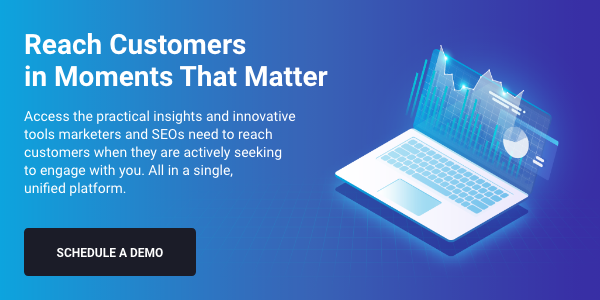What are YouTube Video Tags?
YouTube video tag is a keyword that you can use to help the platform identify your content and make it easier for users to know what your video is about.
Although YouTube’s most important ranking signals tend to be related to engagement and the authority of the video and its owners, using YouTube video tags can be an important part of establishing relevancy and helping your video show up for suitable queries.
 How do I decide which YouTube tags to use?
How do I decide which YouTube tags to use?
You want to select tags that communicate to YouTube and your audience the categories where your video will be reasonably included. Here is a breakdown of the types of tags you should make sure you have.
- General tags. Include at least one keyword that details the broad category where your video falls, for example ‘SEO tips’.
- Topic tags. Include tags detailing the specific topics your video covers, such as keywords about the names of famous or popular people/brands in the video, locations, or other identifying features.
- Tags that refine your video. Include tags that help people narrow down the details of your video so they can easily identify it. For example, if your video is a part of series, the tag will detail the episode number of this specific video.
- Error tags. Include tags of common misspellings or other regular mistakes that will help you capture the portion of your audience that makes these errors.
YouTube video tags can be valuable tools in establishing the topic and relevance of your video. They can be helpful for your viewers and YouTube itself. Select your tags wisely to properly classify your content so that it will be found by the right audience.
How many tags should I use on YouTube?
YouTube allows you to use as many tags as you would like as long as the total character limit across all tags is less than 400 characters (approximately). Generally, most videos should have 5-8 tags.
Be sure to include the terms that are the best descriptors so that it is easy for your target audience to find your video and YouTube to understand its contents. Make sure that your tags do not mislead users; having inaccurate tags can increase your bounce rate, and thus hurt your rankings.
YouTube video tag is a keyword that you can use to help the platform identify your content and make it easier for users to know what your video is about.
Although YouTube’s most important ranking signals tend to be related to engagement and the authority of the video and its owners, using YouTube video tags can be an important part of establishing relevancy and helping your video show up for suitable queries.
 How do I decide which YouTube tags to use?
How do I decide which YouTube tags to use?
You want to select tags that communicate to YouTube and your audience the categories where your video will be reasonably included. Here is a breakdown of the types of tags you should make sure you have.
- General tags. Include at least one keyword that details the broad category where your video falls, for example ‘SEO tips’.
- Topic tags. Include tags detailing the specific topics your video covers, such as keywords about the names of famous or popular people/brands in the video, locations, or other identifying features.
- Tags that refine your video. Include tags that help people narrow down the details of your video so they can easily identify it. For example, if your video is a part of series, the tag will detail the episode number of this specific video.
- Error tags. Include tags of common misspellings or other regular mistakes that will help you capture the portion of your audience that makes these errors.
YouTube video tags can be valuable tools in establishing the topic and relevance of your video. They can be helpful for your viewers and YouTube itself. Select your tags wisely to properly classify your content so that it will be found by the right audience.
How many tags should I use on YouTube?
YouTube allows you to use as many tags as you would like as long as the total character limit across all tags is less than 400 characters (approximately). Generally, most videos should have 5-8 tags.
Be sure to include the terms that are the best descriptors so that it is easy for your target audience to find your video and YouTube to understand its contents. Make sure that your tags do not mislead users; having inaccurate tags can increase your bounce rate, and thus hurt your rankings.