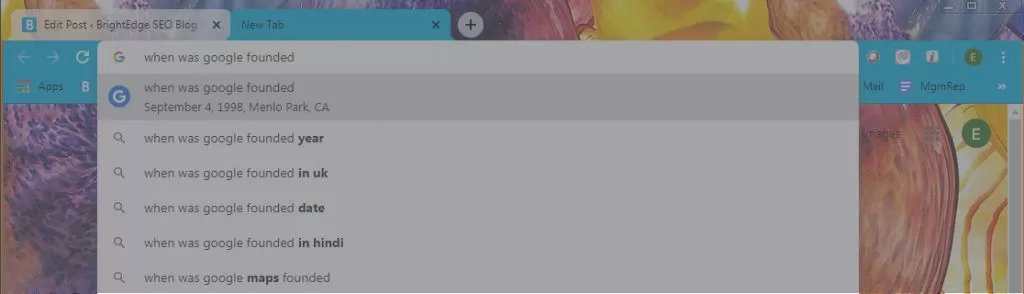Since Google launched their Chrome 69 update, many users have noticed an entirely new use for the omnibox. Here is what we wanted to share with our community about this development and how it can impact their SEO strategy.
What is Chrome’s omnibox?
On Google Chrome, the omnibox is where you type in your query at the top of the browser. This allows you to make searches or perform a variety of tasks without having to open a specific website. For example, you can use the omnibox to:
- Search specific websites by typing in the website and then hitting the ‘tab’ key
- Set a timer
- Perform calculations
- Convert measurements, such as temperature or volume
- Get the weather for your area
Since the Chrome 69 update, you can also use this space to get particular types of answers immediately. For people asking basic questions that can be answered in a few words, Google now supplies answers without forcing users to visit the SERP for even a Quick Answer box.
What types of answers can you get directly in the omnibox?
In their announcement regarding this new feature of the Google omnibox, the search engine gave the examples of getting information such as:
- Information about public figures
- Sporting events information, such as scores
- Local weather
- Foreign language translations
People have also found that they can receive important historical dates, such as the year the United States was formed or the year that Facebook was founded. You can also access definitions of various words.
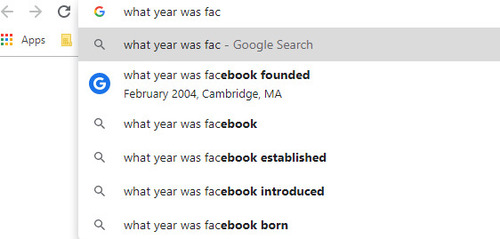
The goal of this omnibox appears to be to allow customers to receive quick, easy answers to their questions as painlessly as possible. None of the types of answers obtained through the box provide very in-depth information, they more align with a user’s need for a precise piece of information at that moment. If that user wants more information surrounding the foundation of Facebook, for example, they will have to click through and read one of the original search results.
What happens when users click through after seeing the answer in the omnibox?
If receiving the omnibox answer is not enough for users, they can still click on the query and receive the full SERP for that question. When they do so, the queries will appear with the answer featured at the top of the page in the more typical Quick Answer format that everyone is more accustomed to.
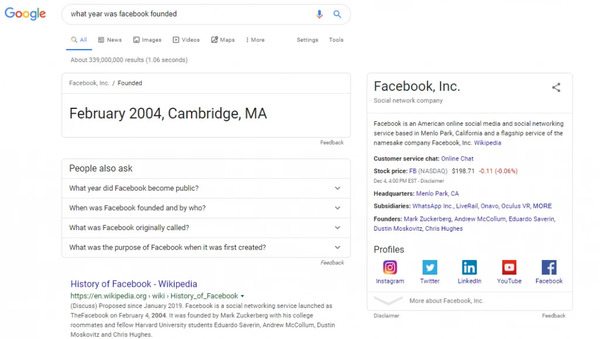
This Quick Answer will be accompanied by a link to the site supplying the information, such as Wikipedia. Below this result, the ‘People Also Ask’ and the typical SERP results sections appear as expected.
Should I use the Chrome omnibox?
Opportunities to obtain recognition through Quick Answer results should remain a priority for brands as this position zero offers the chance to get your organization prominently featured, increasing clicks and brand recognition. For more information about obtaining Quick Answer placement, you can see our paper here.
The omnibox answer, however, does not seem to offer as much opportunity for organizations.
The box answer does not appear for as many types of queries as the standard Quick Answers box does. The omnibox answers also focus on specific bits of information that often require little follow up, such as the years of founding or the current weather.
Many users will not even bother clicking through to the full SERP, and the answer itself does not appear to be offered with the logo of the brand supplying the information. Therefore, obtaining the chance to have content featured on the box will not likely result in many clicks or as much attention for the organization.
Still, Google’s attention on convenience for users should attract the focus of our community. Google continues to look for opportunities to make things easier for searchers, even if it means that the actual results on SERPs receive fewer click throughs.
Brands, therefore, should also optimize their pages to create a convenient experience for potential users. Clear, prominent answers to common questions in your industry, ease of finding important information about your company, page load speed, mobile, and easy navigation should play an important role in the creation of any website.
The importance of the latest omnibox answers indicate that brands need to pay close attention to the convenience factor that Google appears to want to focus on. They want to keep users happy by giving them instant results, sometimes without even visiting the SERP. Providing your users with fast, convenient answers when possible on your site will help you align your site with Google, and can help you engage with users as they become more accustomed to rapid answers as well.
Discover more on technical SEO with BrightEdge, the industry leader