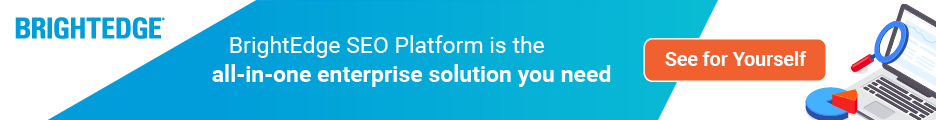When a user types a query into a search engine, they are not interested in scrolling through dozens of SERPs, or search engine result pages, to find the answer to their question. They expect the algorithms within the search engine to properly sort through the available relevant web pages and return the results on the SERP that will best answer the question. As search engines and online marketing have matured, the algorithms have gotten considerably better at performing this task.
Given the expectations of users that the highest-ranking sites are the SERPs that will be the most relevant to a particular query, it is no wonder that the majority of clicks will go to the top-ranking websites. According to BrightEdge Research, an estimated 76% of clicks go to page one of the Google results and the first five organic results accumulate 53% of clicks.
It is clear that your position in the results has an impact on the amount of traffic your site receives. Understanding the SERPs, however, can be a challenge. The algorithms that determine the search results are regularly changing and many brands find themselves feeling overwhelmed when trying to understand and keep up with the results pages.
Here is what all businesses should know about the SERPs as they develop their websites.
What is a SERP?
SERP stands for Search Engine Results Page and it refers to the results that show up on your screen after you type in a query to Google or another search engine. Search results often combine a few different types of content, such as paid advertisements, organic text, images, videos, or rich answers - such as Quick Answers. The types of content that show up in the results pages depend upon the type of query the user made and how Google believes it will be best answered. 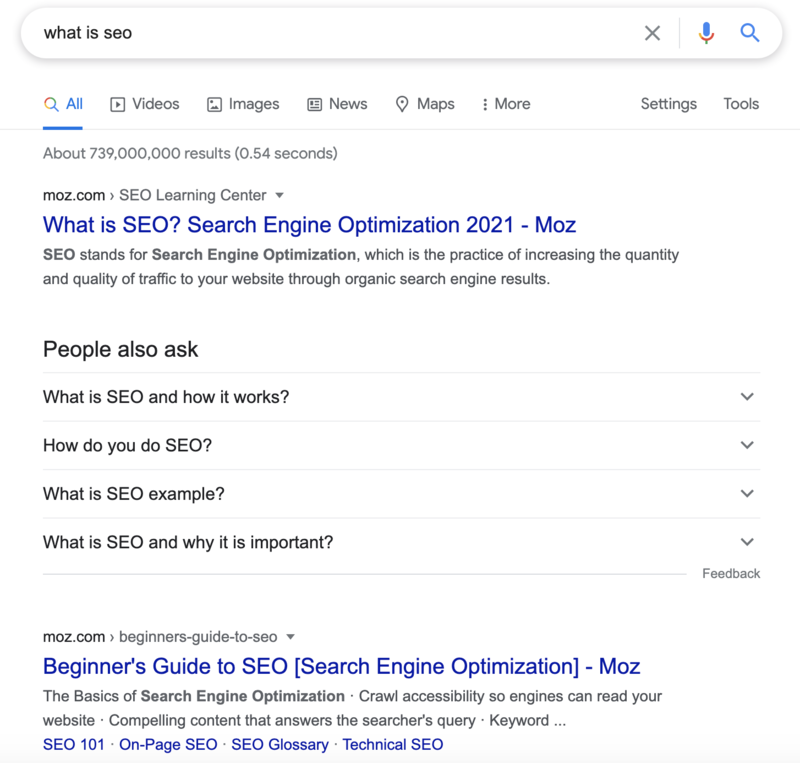
The SERP is your SEO opportunity to show the user that your site has value to offer them through an engaging title and inviting page description.
The order that the pages appear in the SERPs is determined by a complex algorithm that is carefully guarded by the search engine itself. Although we do not have access to the algorithm, we know that it judges sites based upon hundreds of criteria that help to determine the relevance and value of a particular web page. Sometimes, Google will also confirm to webmasters that they have made changes to their algorithm and offer some insights into how that update impacted the SERPs. This was true when they made major changes such as RankBrain, the Mobile Update, the Penguin update, and the Panda update.
What does universal SERPs refer to?
The search results are now a visually rich environment constructed to map rich media and text content to search intent. There are more than 50 universal elements in the SERPs and with different combinations, they can be combined into hundreds or even thousands of layouts.
What are the most common universal SERP elements?
Based on a study by BrightEdge Research the top five elements last month were:
- People Also Ask appeared in 57% of desktop SERPs last month and 61% on mobile. The appearance rate of People Also Ask has by far the highest appearance rate that BrightEdge Research has ever recorded.
- Video thumbnails appeared on 37% of desktop SERPs and 34% of mobile SERPs.
- Images appeared on 21% of desktop and 24% of mobile SERPs.
- Quick Answers appeared on 19% of desktop and 21% of mobile SERPs.
- Local 3-Pack appeared on 20% desktop and 18% of mobile SERPs.
Demo Daily Pulse For Daily SERP Results
What is the clickthrough rate of different SERP layouts?
The combined clickthrough rate of the top 15 organic positions, including universal elements, varies from 43% to 92%, depending on the layout and device. The higher CTR is for the informational searches that people do at the beginning of their customer journey and the lower ones are more likely to be closer to transactions.
- SERPs with video thumbnails had a total top-15 click listings rate of 77% on desktop and 52% on Mobile.
- SERPs with quick answers had a total top-15 listings click rate of 92% on desktop and 89% on Mobile. Searchers likely click on more than 1 listing as they are in information seeking mode.
- SERPs with images had a total top-15 listings click rate of 54% on desktop and 48% on Mobile.
- SERPs with Local 3-Pack had a total top-15 listings click rate of 58% on desktop and 43% on Mobile.
- SERPs with Site Links had a total top-15 listings click rate of 87% on desktop and 60% on Mobile.
What is a no-click search?
A no-click search is one where the search intent is satisfied by the SERP and the person does not arrive at your web site. If you are not listed in the SERP, you have zero chance of engaging the searcher. It is always better to be exposed than have your competitor exposed, and it is better to cannibalize your own clickthrough than have your competitor cannibalize it.
Should I care about my SERP rank in no-click searches?
Yes. No-click searches can matter a great deal because they are usually on mobile, usually have local intent, and transaction intent. Examples include, “pizza near me,” “gasoline near me,” “hotel near me” or a branded search to find the address and directions while driving. Appearing in the Local 3-Pack is critical to bringing this search intent off the street and into your business.
Can I have more than 1 organic listing in the SERP?
Google is trying to eliminate listings from the same domain in the SERP, but it still occurs in the following cases:
- Quick Answer results usually have 2 listings. One in position 0 in the answer box and one in position 1 or two just below it.
- Local Results also can list the business and phone in the Local 3-Pack and a standard result below in positions 4 through 12.
- When you update your metadata, you will sometimes see the old and new listings together in the search results for a few weeks.
How often does Google crawl and update the SERPs?
Google is always crawling the internet depending on its need for the freshest information from key sources. For example, the Twitter feed that appears with brand searches is usually within a few hours of current.
Google crawls most sites at least once a week and the SERPs show a significant movement weekly, usually on Monday or Tuesday.
What is People Also Ask?
This is a relatively new format that is now appearing on 60% of desktop and 63% of mobile results. It is a block of questions that when clicked on produce a snippet answer and then expand the list of questions available.
Can you get traffic from images in Google Images?
The answer is a qualified yes, but it is less likely than many of the other SERP layouts. Consider a Pinterest style strategy of creating branded memes and infographics so that if people find and download them from Google Images, your brand and URL will have a chance to interact with the searcher.
What are the factors that impact what users see on SERPs?
Location
A user’s location will impact the SERPs they see, particularly when they make a local query such as "great Italian restaurants near me."
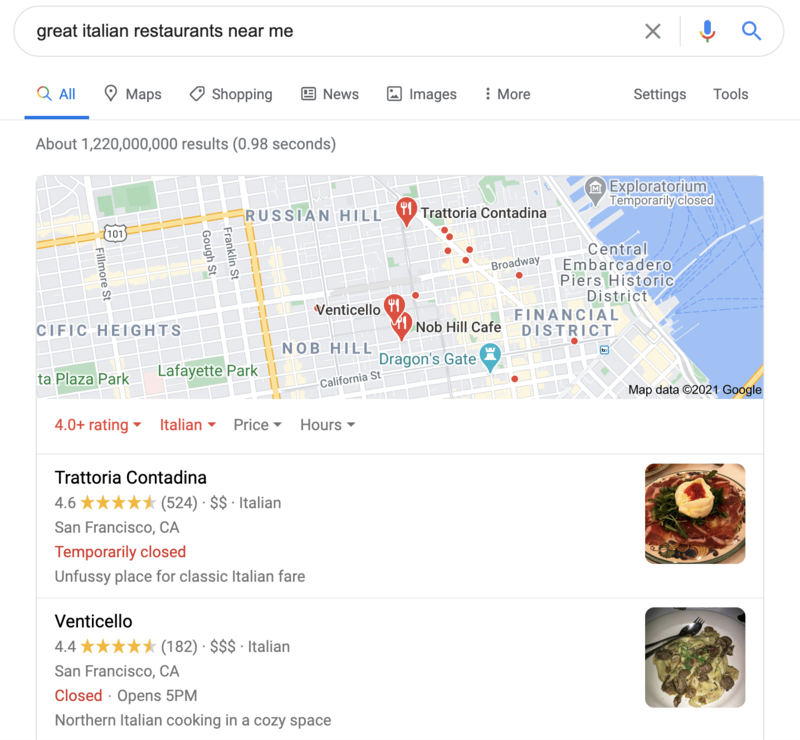
Although location has the heaviest impact on local queries, it is important to note that local queries comprise a sizable portion of online traffic. Mobile-first index updates now account for more than half of all online traffic and 88% of smartphone users and 84% of tablet users say that they use their devices to conduct local searches. Local search results also have a sizable impact of sales. About half of smartphone users will visit a store within twenty-four hours of a local search and 78% of local-mobile searches result in purchases.
With this location factor in mind, to increase your opportunity at valuable SERPs, you should be focusing on:
- Claiming your business on Google+ Local
- Filling out your Google+ profile with content and quality images while also working to attract reviews
- Optimizing for local search by prominently featuring your address and creating some content for local audiences
- Maintaining and checking for consistency in your Name, Address, and Phone Number across all listings for your organization
Relevance on SERP
Google wants to display content that is highly relevant to users. It determines whether or not your content is relevant by looking at the keywords you use and the topics that your site covers.
Keywords have been an SEO best practices topic that has sparked considerable debate since the industry was in its infancy. These terms are important because they help to indicate to the search engine the topic that you will be covering. At the same time, however, keyword stuffing your content will detract from the buyer's journey and user experience and will actually hurt your SERPs ranking. You should instead focus on using a central keyword that you have identified through keyword research, and then filling out the content by using that keyword and semantically-related keywords. This will help to show the depth of your content and how well you cover the topic at hand.
To keep your content relevant for your audience, keep these ideas in mind.
- Use keyword research to identify highly applicable topics your audience will appreciate
- Create material that explores the topic well, naturally including semantically related keywords
- Make your relevance clear by using your keyword a few times in the content, in the title and H2 tags, in the alt text for images, and in the URL
Value and SERPs
Google wants to display content in the SERPs that is relevant to the query and material that adds value. For a site to offer this value, it needs to be able to provide the audience with answers to their questions on an authoritative level - not a thin overview of the topic. This is an important way to achieve a Google answers box. A quality site will not just be a regurgitation of everything else online. Instead, it will offer the unique perspective of an experienced professional that users know they can trust.
Google will judge the value of a piece a few ways. It will look at the depth of information you provide on your site. Not just on the individual page, but throughout the entire site. For example, if you have only one article on a topic and the rest of your site deals with completely unrelated material, you will be ranked lower because you will have lower domain authority.
Google will also be looking at how users respond to your content. If you have a high bounce rate, for example, that would indicate that your content is not meeting the needs of your audience. It could also mean you have orphan pages. On the other hand, ample backlinks and a low bounce rate would show search engines that your content is viewed favorably and deserves to be higher up in SERPs.
Does schema matter in the SERPs?
When Google added RankBrain to their algorithm in 2015, they were quite open about its importance, impact, and role. It was designed to use machine learning to better understand the completely unique queries that Google sees every day. When the search engine announced this development in their algorithm, they said that it has become the third most important ranking factor and that to remove it from the algorithm would do as much disservice to customers as failing to serve half the pages on Wikipedia.
For your site to be optimized for artificial intelligence and machine learning, however, you need to make the topic and value of your material clear. Using schema markup can be an important part of this process. It will tell Google what your site contains, helping the algorithm know when to display your material in the SERPs. It will also aid in ranking well for voice queries using voice search as a range of devices start to handle queries and results.
Using schema tags can also be a powerful way to improve the appearance of your site on the search results. Google offers a handful of rich snippets and People Also Ask listings that help to attract the attention of users because they offer a visually-pleasing listing. When you optimize your content with schema, you can be sure that your content is prepared to take advantage of any rich snippet that becomes available. To discover the added value of schema tags, check out this white paper on schema and SEO success.
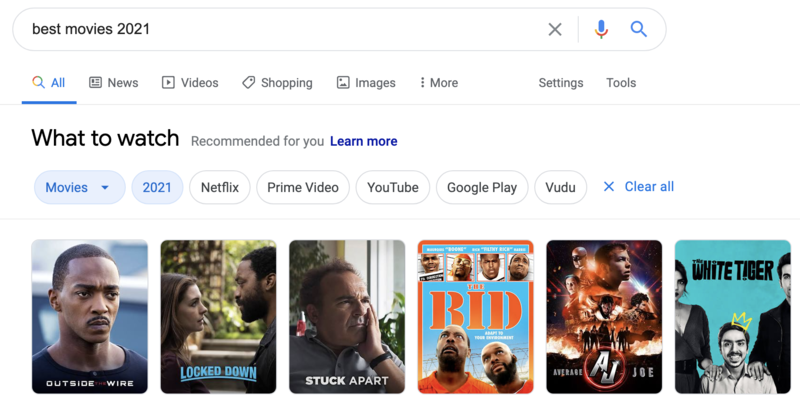
![]()
Can competitors bid on my brand terms and show up in paid ads on the SERPs for my brand terms?
Yes, Google allows companies to bid on brand terms but those competitors are not allowed to use your trademarked brand terms in their paid ad copy. If you see this happen, you can file a trademark complaint with Google and they will usually remove the non-compliant ads within 6 weeks. You will need to prove you have the registered trademark in each country by providing the trademark registration number when you file a complaint.
Users' history and the SERP
Google used to also like to track the queries and sites that visitors click on and use this insight to inform decisions made in future SERPs. As of Q3 2018 and post-GDPR they are pulling back on personalized search.
As a site owner, however, this demonstrates the importance of a strong distribution plan and engaging titles and meta descriptions. Your distribution plan will expose more people to your material, building awareness and traffic. Your descriptions and title will also encourage people to click on your material. When users show a preference for your page, then your site will be featured in more personalized search results for those users.
SERPs can sound confusing for many site owners because they are regularly in flux and do not even necessarily appear the same way for two different people. The better you understand the SERPs including mobile SERPs, however, the easier it will be to grasp where you need to optimize and what can be done to build your site a strong following and great business growth.
Tracking SERP elements on a daily basis
BrightEdge Daily Pulse was created for SEOs to track search engine's SERPs on a daily basis. Because of the volatility of some important keywords, BrightEdge introduced Daily Pulse to help track changes in ranks to all SERP elements. It offers screenshots of the SERP for a specific query, insights into keywords, performance and competition on a daily basis. The technology behind Daily Pulse crawls the SERPs multiple times in a day to provide the most accurate data for keywords.