Google Search Operators for SEO
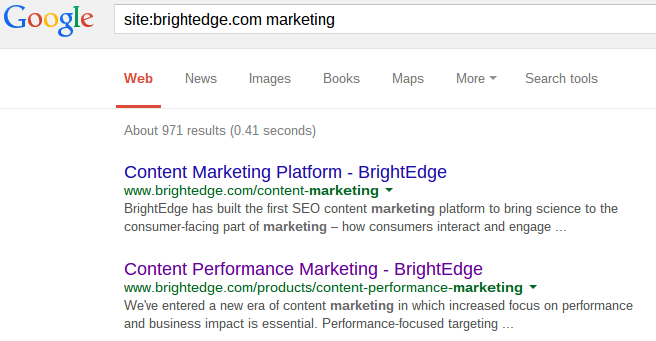
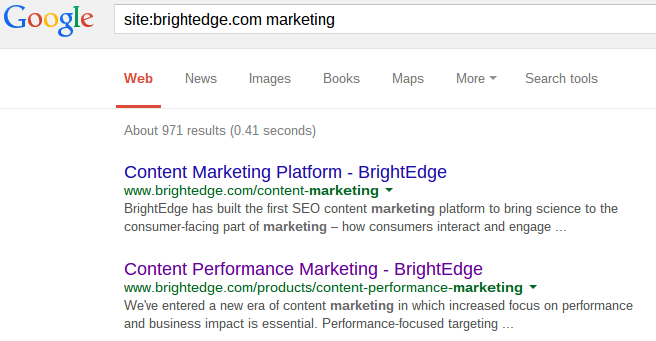
Google search operators are commands that you can type into the search box on Google to uncover specific information about particular sites. While many people employ these commands to do routine tasks, such as to find information they are looking for on a specific site, these commands also offer considerable value for SEO purposes.
What can you learn by using Google search operators full list?
There are a few popular Google search operators that can be very useful for marketers.
Site:yourdomain.com
Our example: site:brightedge.com
Using this command, you can uncover two very important pieces of information. The first is the number of pages that Google has indexed on your site. If the number that Google has indexed does not line up with the number that you have published, then you can look for problems such as:
- Robots.txt
- 404 errors- meaning that the page cannot be found
- A very low PageRank, so Google will not crawl all the pages
- Server problems that are preventing spiders from reaching your content
You can also scroll to the bottom after typing in one of these Google site operators to see if Google has posted its duplicate content warning: In order to show you the most relevant results, we have omitted some entries very similar to the ## already displayed.
If you like, you can repeat the search with the omitted results included.
If you see this warning, then you need to pull up the potential duplicate content and rectify the situation immediately.


Our example: related:brightedge.com
This command will allow you to pull up related pages, giving you insight into potential competitors that you can monitor.
Link:yourdomain.com
Our example: link:brightedge.com
This will tell you what sites have linked to your content. This can be particularly valuable if you are working on cultivating a backlink profile, so you can immediately see any potential negative links and check your progress for attracting positive ones.
Site:yourdomain.com keyword
Our example: site:brightedge.com marketing
This command series will tell you what Google views as your most relevant page for a particular keyword. Of all Google Search Operators this command will help you know where to focus when trying to rank higher for specific keywords and sort through the content you have written easier.
If you want to take this type of data beyond just a basic overview, you can always call upon BrightEdge technologies to help you pinpoint and monitor competitors, analyze backlink profiles and determine domain and page authority.
Knowing how your site stands is very valuable and can help brands streamline their marketing efforts. Google’s advanced search operators site commands can be very useful to help you start collecting information, while BrightEdge can help you dig deeper and take action based upon the acquired insights.
