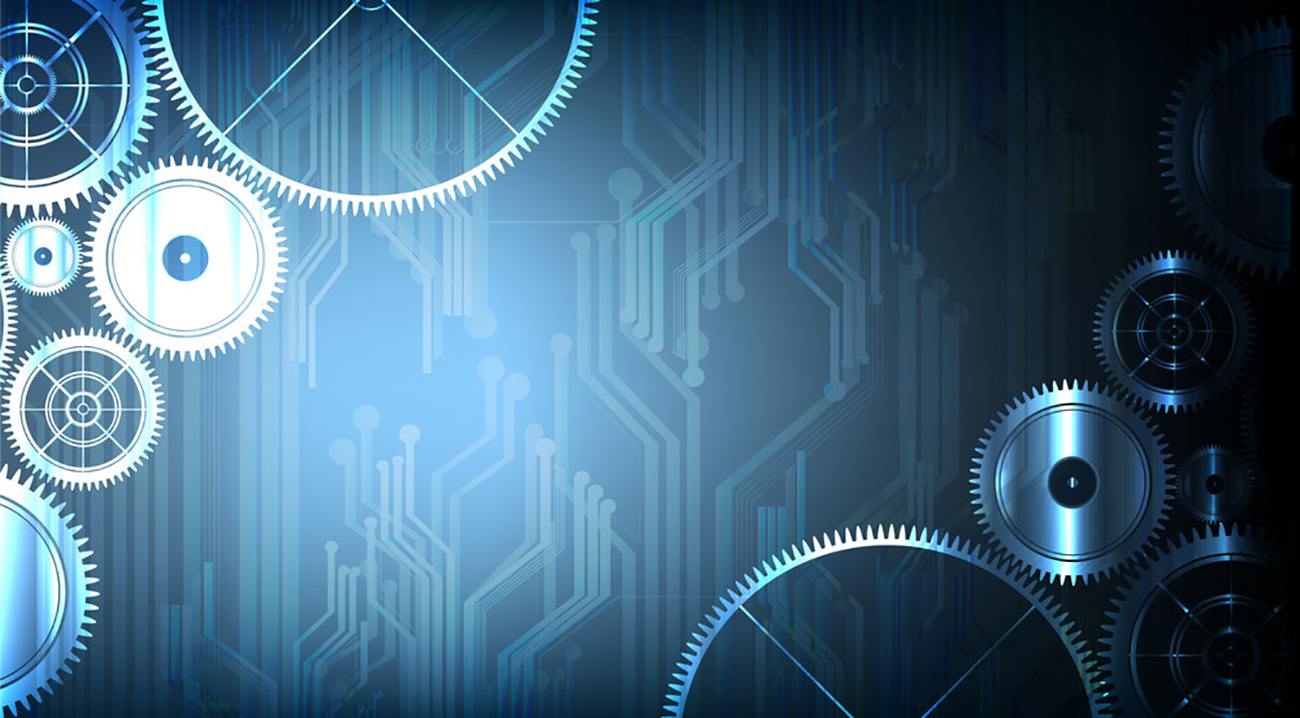According to KISSmetrics, even a one second delay in the time spent loading your website can result in a 7 percent decrease in your online conversions. Customers do not like to wait for a site to appear on their screen.
The tags that you have installed to track the site’s performance and customer behavior can be a major source of page load latency, and therefore could cost you money. Fortunately, companies do not have to choose between important tags or losing customers. Sixty four percent of companies who use a tag management system see faster website performance. You should understand why this happens to have a better idea if a management system will work for you.
What is a tag?
A tag is a piece of code that is inserted into a website to monitor particular parts of the website. These tags can be used to perform a number of different tasks such as:
- information gathering for remarketing campaigns
- website analytics
- conversion tracking
Tags can be 1st party, which means that they have been installed by the owners of the website for their own purposes. A 3rd party tag, on the other hand, was installed in the website to track information for an outside company, such as a contractor who is handling the company’s remarketing campaigns. Third party tags can also be installed by outside advertisers who will be showing advertisements on the site. When these outside tags are used, often the site owner has little control over the data gleaned from the site. There are two main types of tags.
- Image pixel tags
These tags create an invisible image on the website. The image requires the computer downloading the image to request it from the server, which allows the server to track how often the image is used. The request for the pixel is sent with valuable data information points about how the website is being used.
- JavaScript tags
JavaScript tags can sometimes use image pixels as well, but they are often more complex. These tags often use either first-party or third-party cookies. The tag may either read past cookies or install a new one. Google Analytics is a commonly used program that installs tags to help site owners monitor the progress on their site. This is a sample of what a Google Analytics tag might look like to track a transaction on a website.
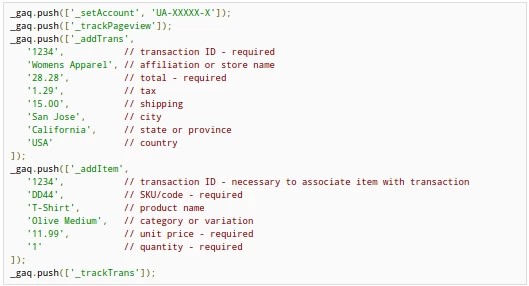
Tags themselves have been around for years, but their use has improved dramatically.
When tags were originally developed, they tended to load in serial order, which means that the tags at the top of the page must load before the rest of the website loaded. If something went wrong with the tag, the rest of the website might not load. This would significantly harm the website’s reputation and could cost you customers.
Now the majority of tags load asynchronously or parallel. This helps to reduce the number of problems that tags cause on sites should something go wrong with the code on just one of them. While there are still some older tags that load serially, this is now significantly less common.
Tags have become a critical part of website analytics and site management for most website owners. They offer insight into the site’s performance and the behavior of visitors on the website pages.
Tags even make it possible to use real time personalization on websites. With tags, sites can track users along with data such as where they are located and what they are going on the website. This information can be used to produce personalized suggestions and information to improve the user experience.
On the BrightEdge platform, customers can receive customized dashboards that let them know precisely how their website performs on a regular basis, such as the dashboard below tracking a site’s performance with organic search and revenue. The information for this type of insightful analytics is only possible with the use of tags used by Google Analytics and imported onto the BrightEdge platform. That’s one of the ways BrightEdge provides marketers actual revenue and visitor information and does not rely on estimates and projections.
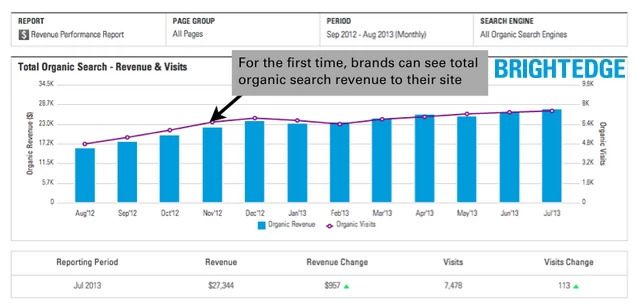
What is the benefit to using tag management?
Many companies, however, struggle with the sheer number of tags that need to be included in the website to track all the different types of data. Often once a website has been designed, the owners will find themselves assaulted by requests to add various tags into their site. These tags allow the contractors in charge of roles, such as marketing and analytics gather the necessary information.
Once all the tags are added, the site page load speed can begin to slow down as the tags load serially. Although the changes might not be obvious to website owners or users who have operate the site, there are now numerous commands that the computer must fulfill as it attempts to use the website. Tag management allows website owners to gain the data and information from tags without adding countless bits of code into their site.
Tag management can help control for the following potential problems:
- slow loading caused by too many tags
- slow responses by IT teams to include, modify, or delete tags
- human error when adding the tag
- having unused tags left within the website
- changes in website design that render the tag meaningless
How Tag Management Works
When a website uses tag management, you will only have to worry about one master tag that gets installed into the website. This master tag can be likened to a container that holds the commands for all the tags that will be run on the website. When you want to modify the tags operating within the site, you can use a simple web interface that will allow you to adjust the tags controlled by the master tag.
These changes can be performed simply by those in the marketing departments, rather than being added to the list of tickets sent to IT. According to Econsultancy, 69 percent of tag management system users can add new tags to their sites in less than a day. That is three times the number of companies that can do so when the tags have to be added manually by IT teams. Master tags also help simplify the commands the computer must fulfill as it loads the website, speeding up the loading process and enhancing the user experience.
Tag management also allows website owners to optimize the ‘data layer’ of their website and thereby standardize the types of data used by each application, regardless of the digital channel that is being used. This helps websites better sync their applications and understand the data that is coming in through the program, regardless of whether it originates in mobile or on a desktop.
When you have the power to unify your data layer through tag management, you will find the freedom to use different marketing vendors and other contractors regardless of the company. All of the tags will easily integrate with one another, giving you control over the data coming in and improving the analysis.
There are a number of popular tag management solutions. Google Tag Manager, Adobe Dynamic Tag Management (DTM), and Google Doubleclick Floodlight are popular options that help sites add tags and manage their existing tags. Satellite, Signal, Ensighten, and Tealium also can help businesses get more out of their tags.
Tags have given websites the power to track vital information that helps marketing campaigns to thrive and allows websites to better engage with their customers. More than 4/5 of companies believe that digital marketing complexity is only going to increase, and many sectors, such as ecommerce already face incredibly complex sites. With tag management, it is possible to gather the necessary information without hurting site performance or the user experience.